Welcome to Telloe!
To start, navigate to the Telloe home page.
Press the blue "Sign Up" button on the top right-hand corner of the page.
If you wish to sign up using your existing Google or Facebook or LinkedIn account, skip to step 5. Otherwise continue from step 1.
1. Enter your first name.
2. Enter your last name.
3. Enter your email address.
4. Enter a strong password.
5. Choose to sign up using either Facebook or Google and follow their process.
6. Press the blue "Let's Do This" button to proceed to the next step.
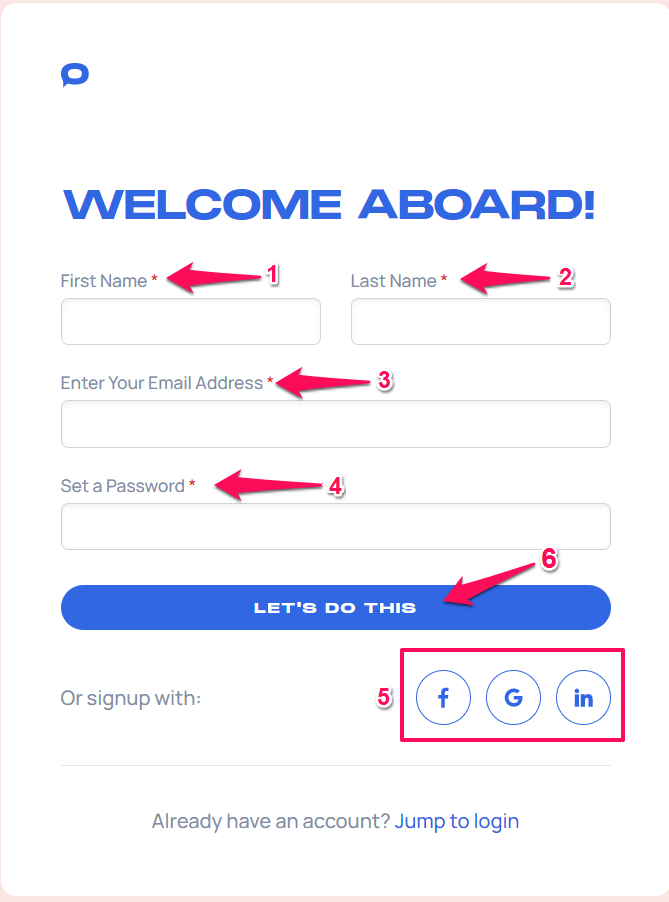
Enter your calendar link - this will be how customers view your profile and can be changed at a later date - Press the blue "Set and Continue" button to proceed
Select your timezone and press the blue "Continue" button
Set your availabilities by ticking the days of the week you are available and entering your work time - This can be changed later.
Press the blue "Continue" button to finish setting up your Telloe account.
Congratulations! You've set up your Telloe account. Proceed to Side Panel (Overview) to get to know Telloe.