Your Side Panel allows you to navigate to different sections in your Tello Dashboard.
Here is a quick overview of the options in your Side Panel:
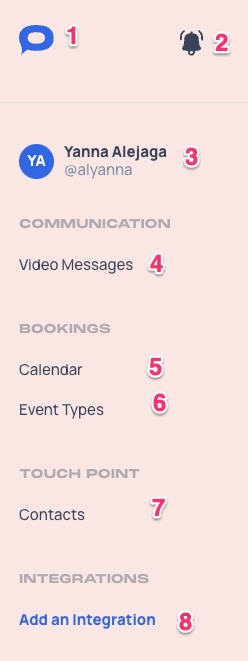
1. Telloe's home page icon - This icon brings you to Telloe's main website.
2. Notifications icon - Clicking this icon will show you your recent notifications.
3. Telloe account - This brings you to your Account Settings where you can change your account details, add payments details, switch plans, notification settings, and log out of your account.
4. Video Messages allow you to create video messages and send them to contacts where they can give you feedback.
6. The Calendar shows your upcoming bookings with contacts and allows you to quickly book meetings on particular dates.
7. Event types allow you to create booking types for contacts. Your event types will be visible to contacts on your profile page - telloe.com/@yourusername. In this section, you can set your availabilities, payment options, meeting length, break length, description, name, and meeting type - Zoom, Face to Face, Phone, Skype, and Telloe's inbuilt video call feature.
9. Contacts shows all your contacts which you have invited. You can invite more contacts by adding an email address - the contact will be emailed with an invitation link which once accepted will make them a contact in your contacts. Contacts can also be invited by importing a CSV file - see Import Contacts to learn more.
10. Add an Integration is a section that allows you to use Telloe with your favorite third-party services such as LinkedIn, Google Calendar and Outlook.