Tags allow you to identify and search your contacts easily. You can easily send video campaigns to your contacts by using tags.
Tags can be added when importing contacts from a CSV file, or you can add them after saving a new contact.
To add tags to an existing contact, please navigate to your Telloe dashboard and then follow the steps below:
1. Click Contacts in the side panel.
2. Click on the Contact's name.
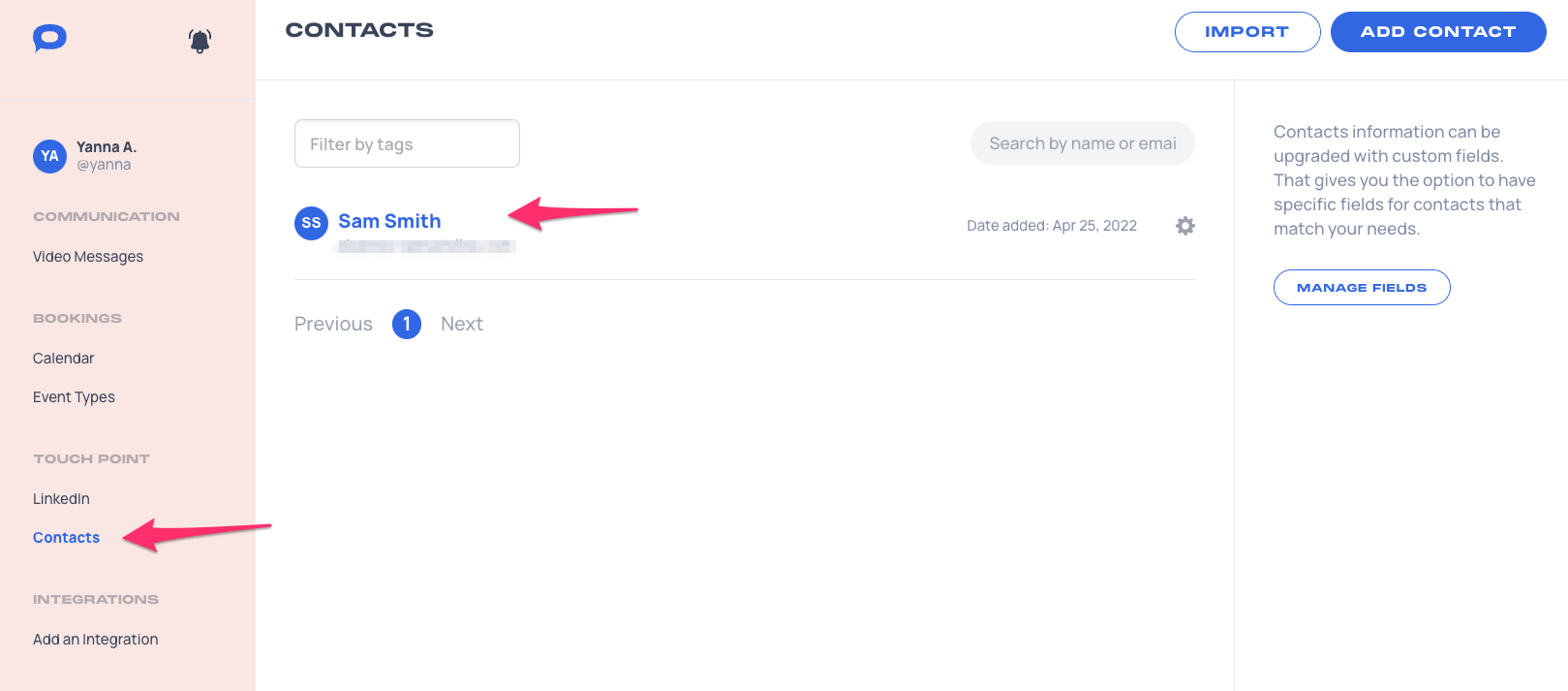
2. Click Tags under the contacts details.
3. Type your desired tag in the input box.
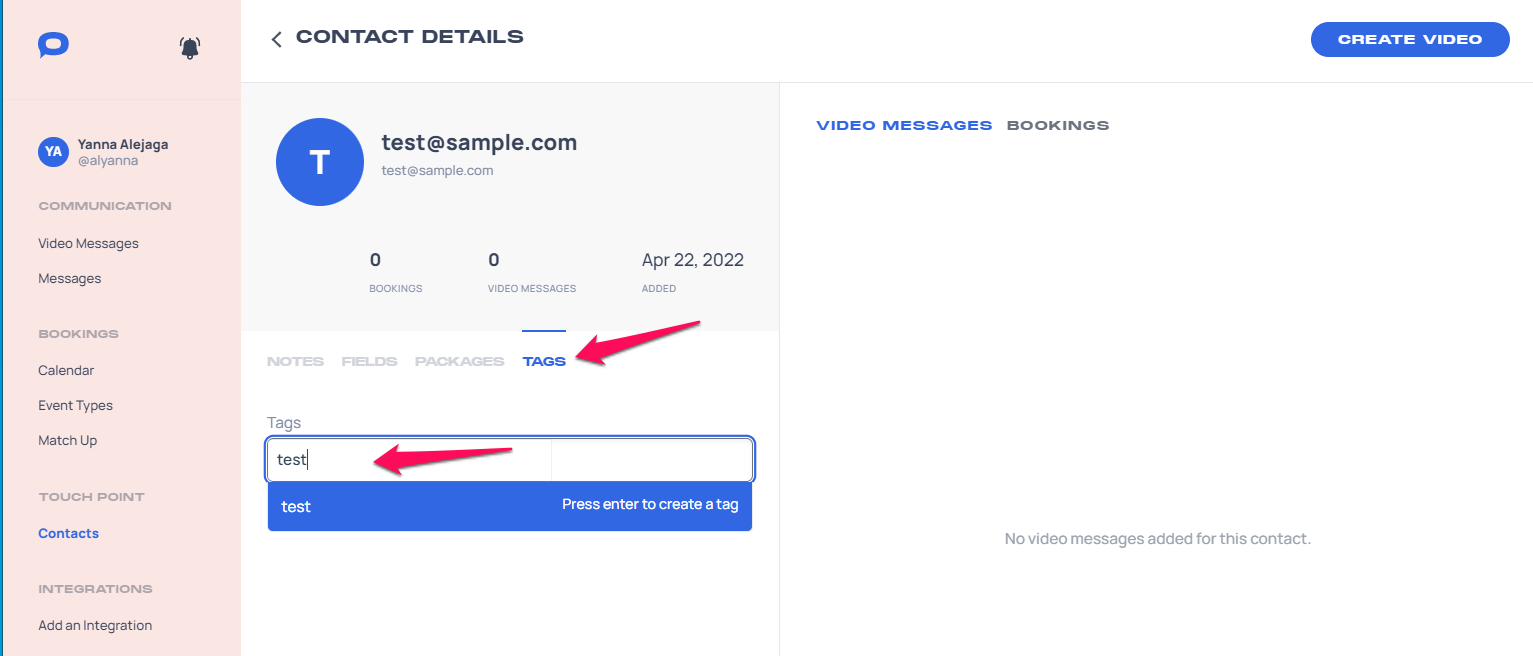
4. To search for contacts with your desired tag, enter the tag name into the input box with the text "Filter by tags" and press enter.
All contacts with the searched tag(s) will now be the only contacts shown.
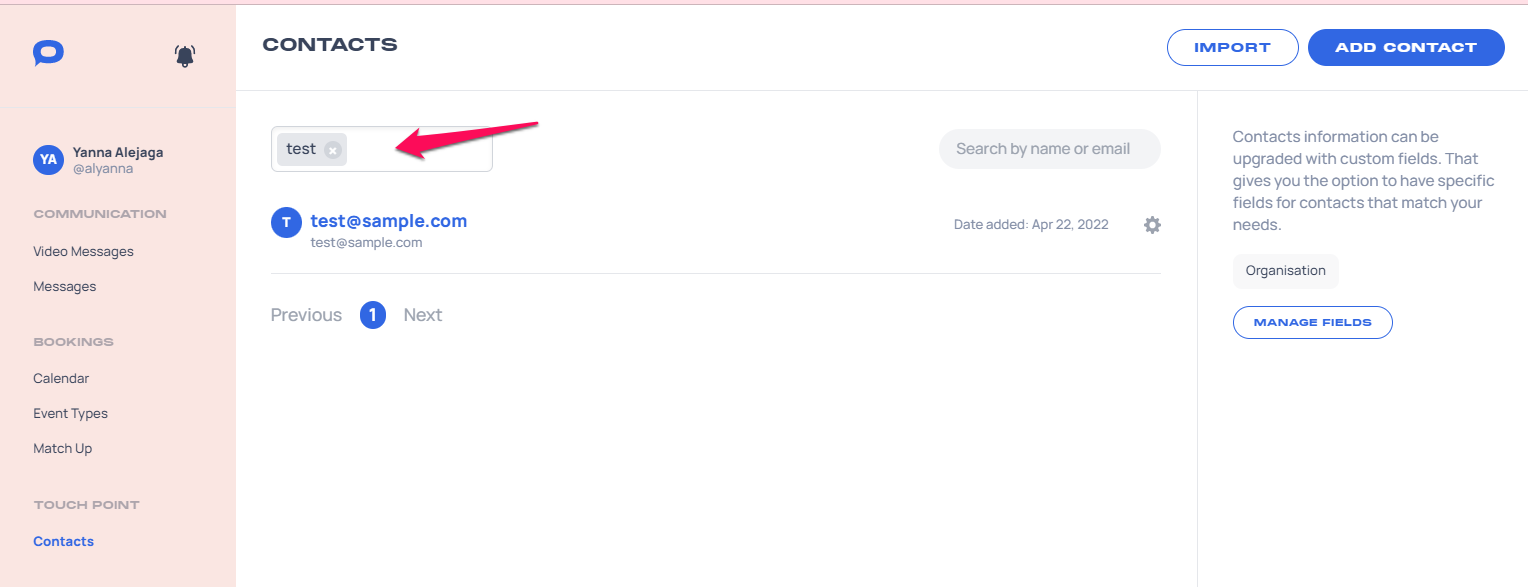
Related Articles