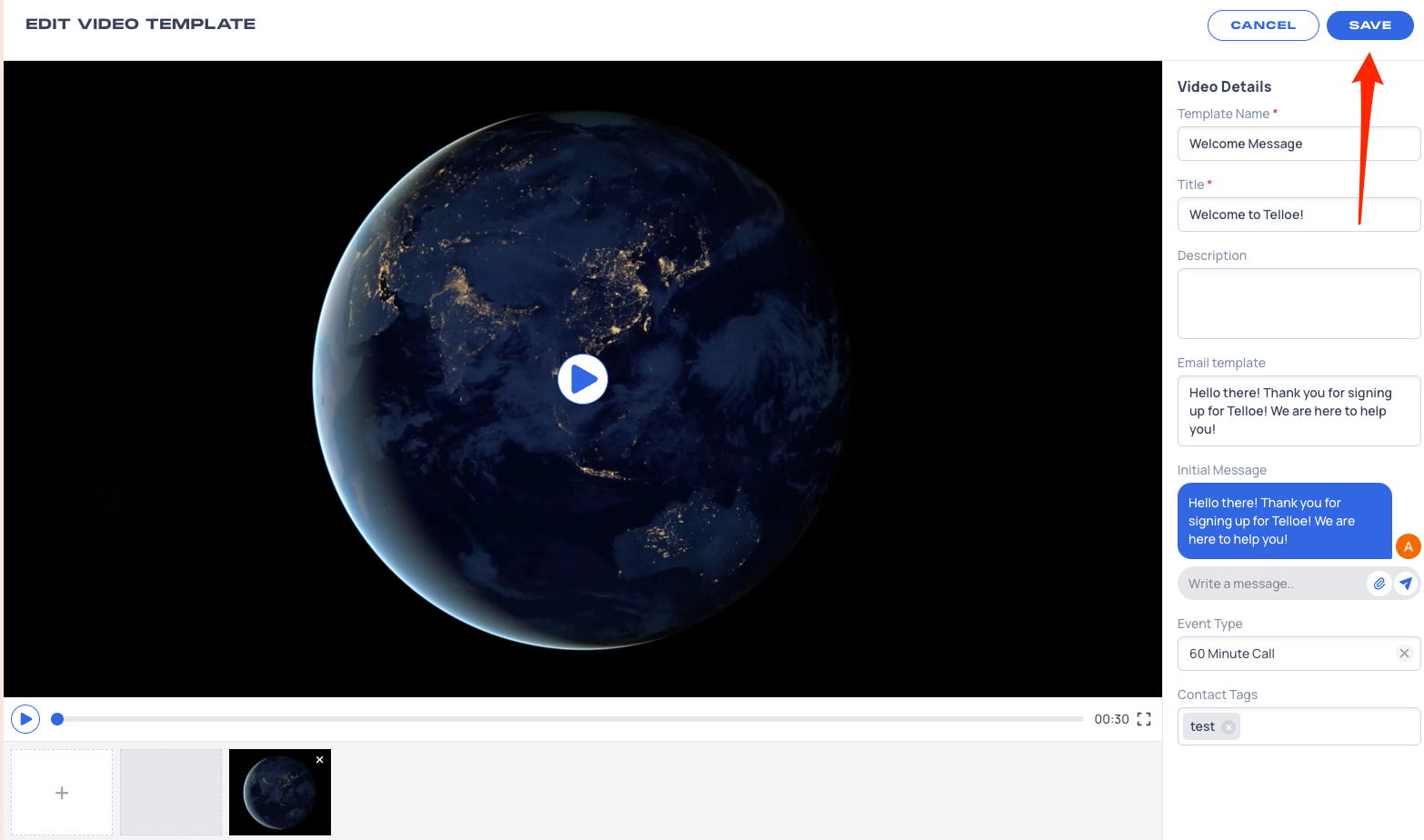You can easily edit your video campaign template to update your hero video or add more details.
You can follow the steps below:
1. Click Video Campaigns at the side panel in your Telloe Dashboard.
2. Click on Select template to choose from your existing video campaign templates.
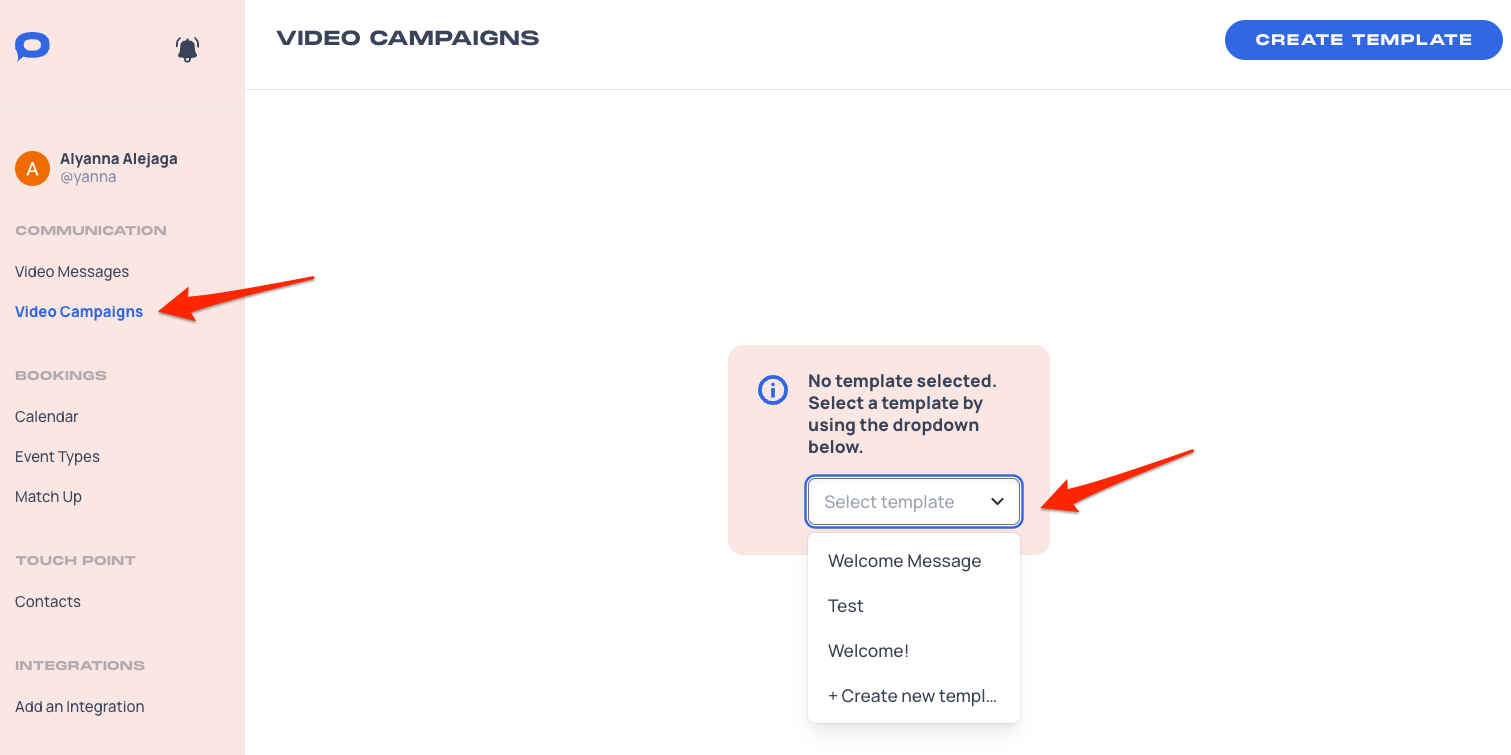
3. A preview of your video campaign template will be shown. Hit the Edit Template button on the upper right-hand side.
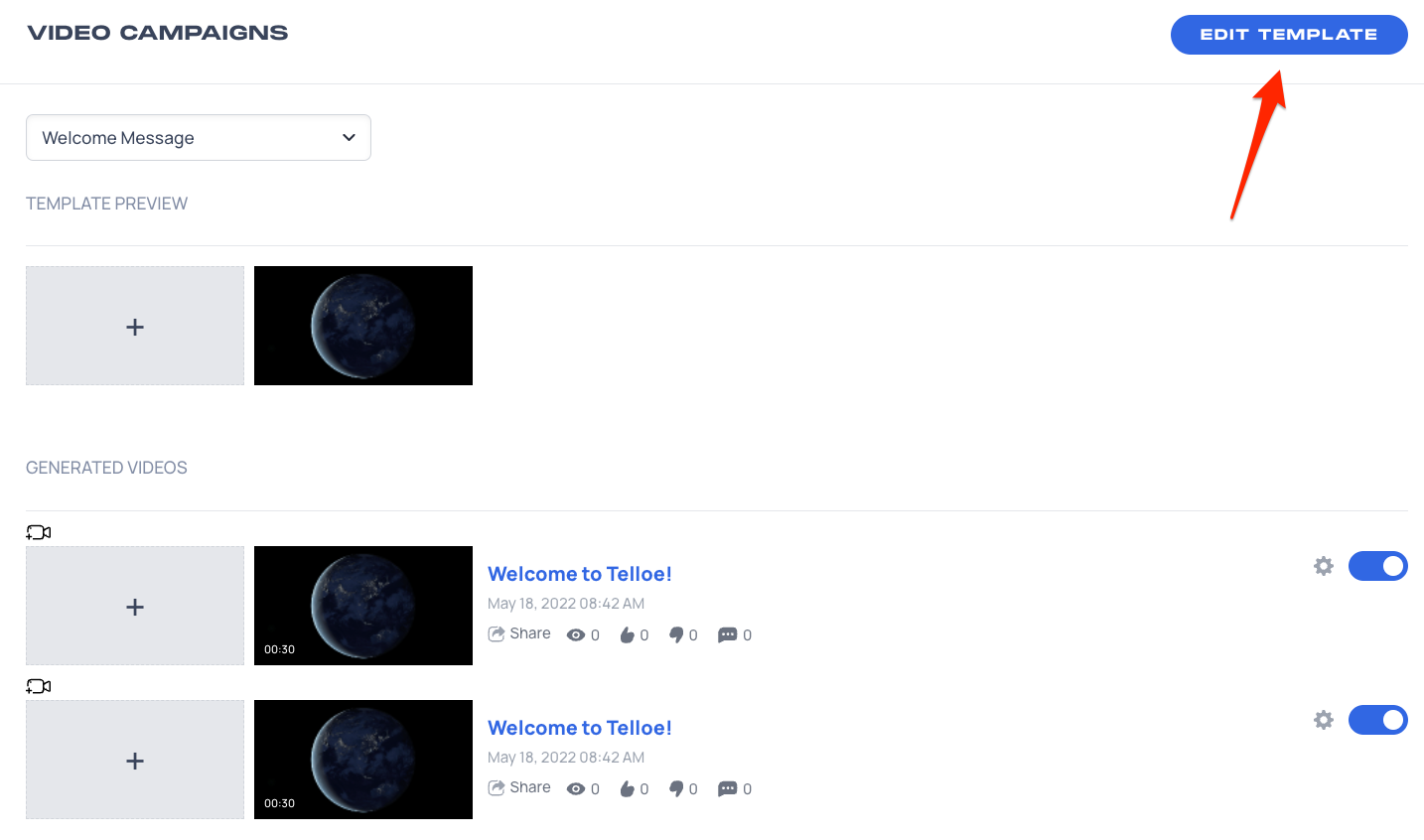
4. To add a placeholder or another video to your template, hit the "+" sign below the video player.
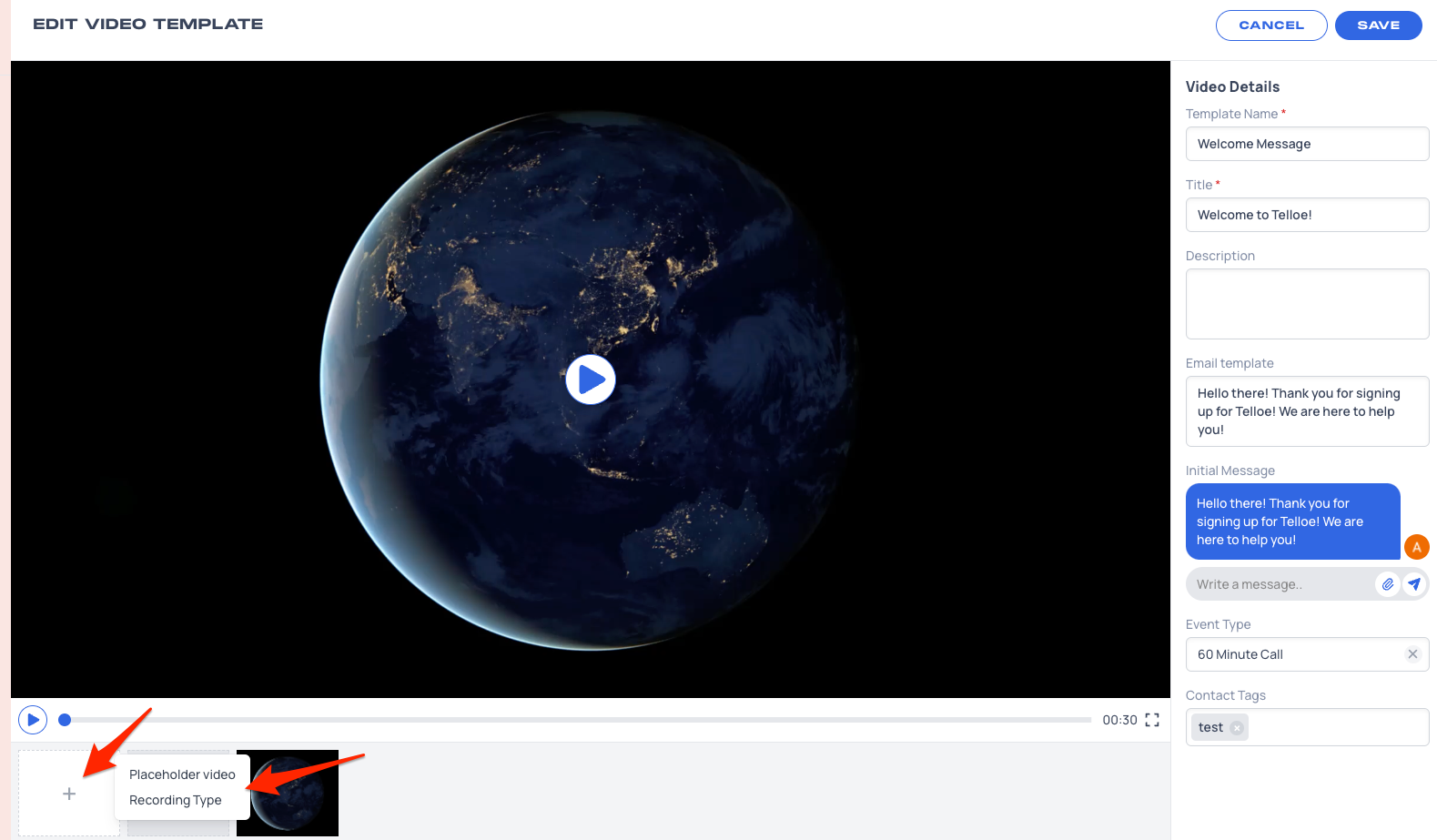
5. To remove a placeholder or a video, you can hover your mouse to the placeholder or video and then hit the "X" icon.
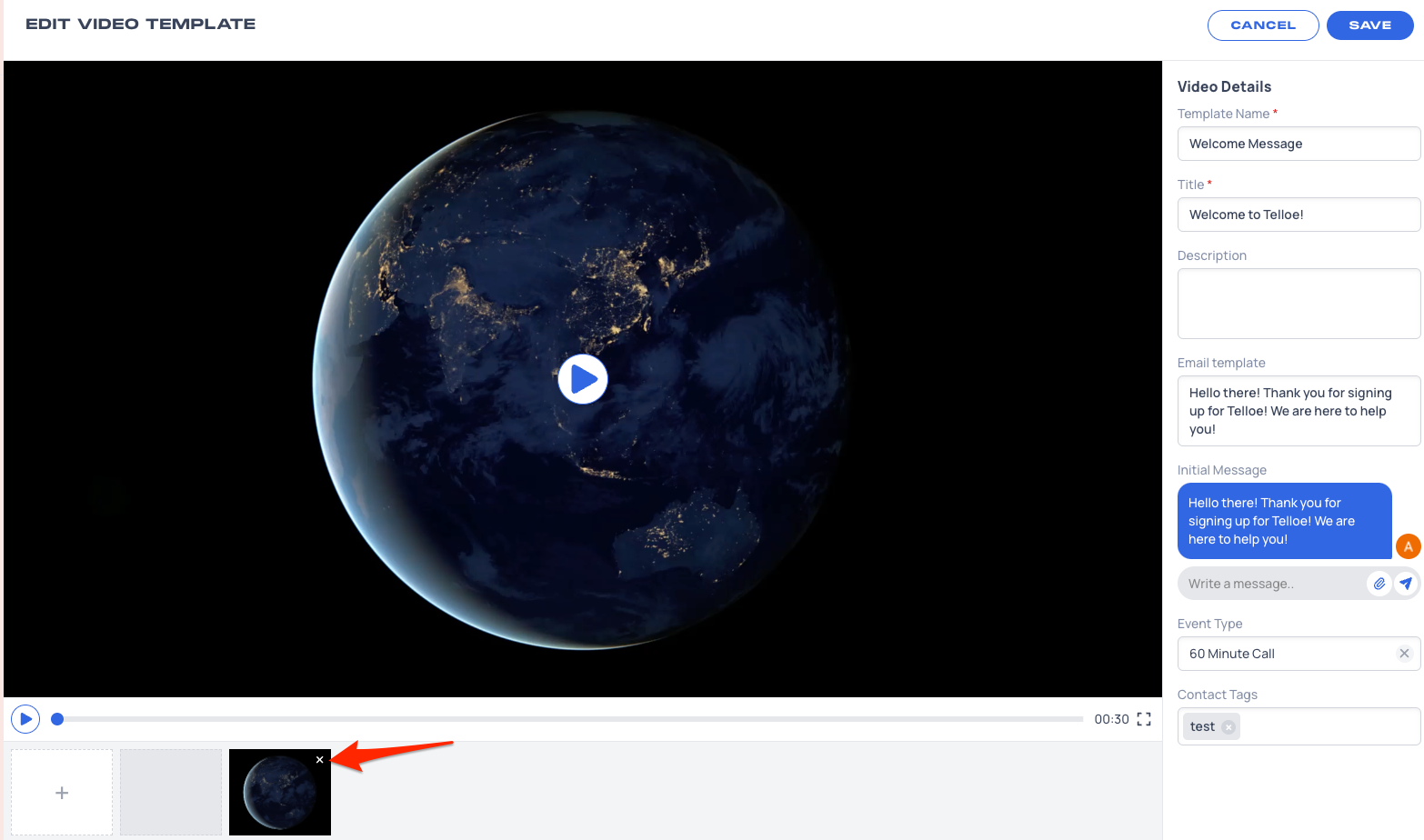
6. You can update the Video Details on the right-hand side.
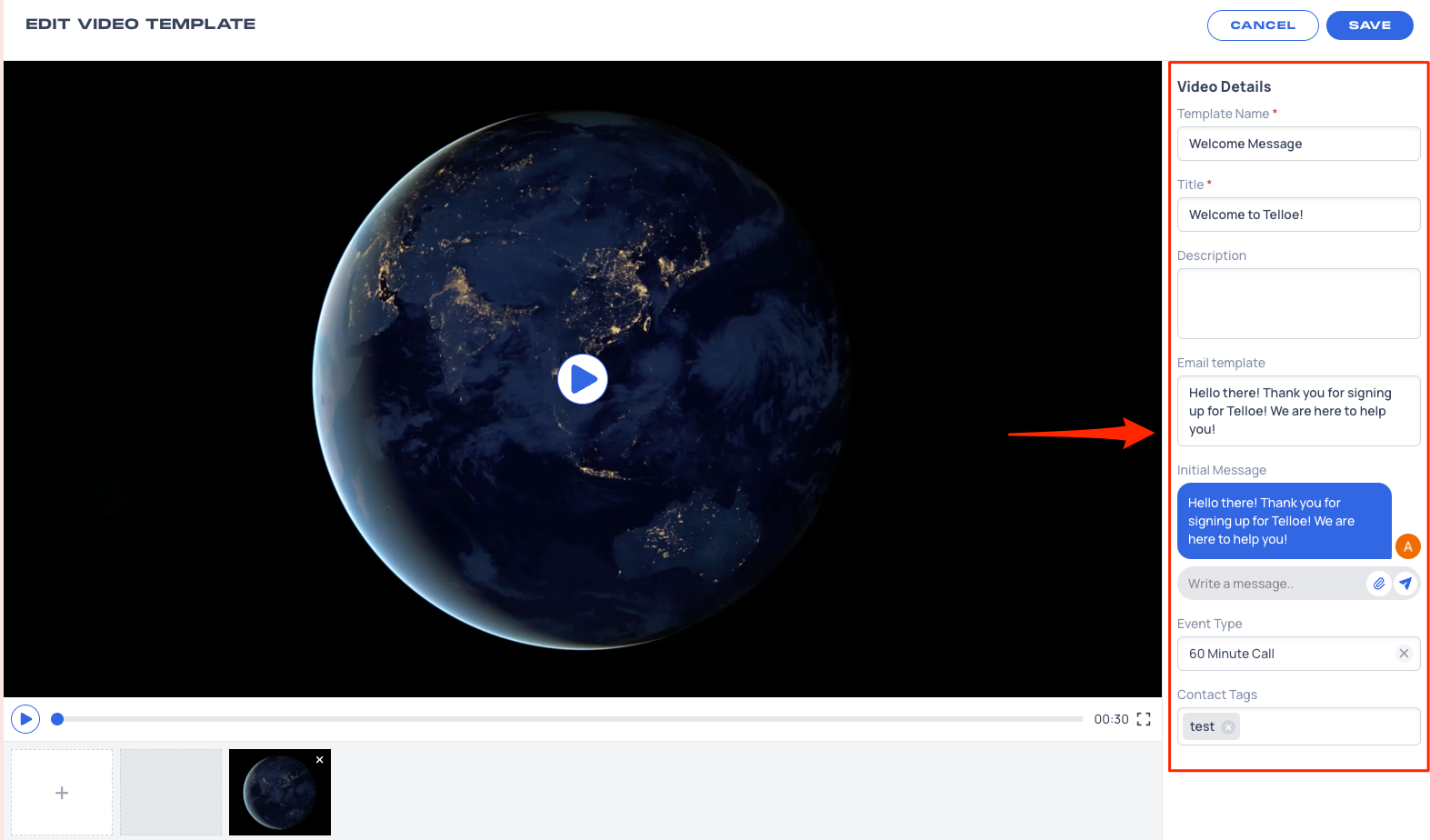
7. Hit Save to apply the changes.