To begin making subscriptions using Telloe, first setup your payment settings then navigate to your Telloe dashboard.
1. Click Subscriptions.
2. Click the blue "New Subscription" button.
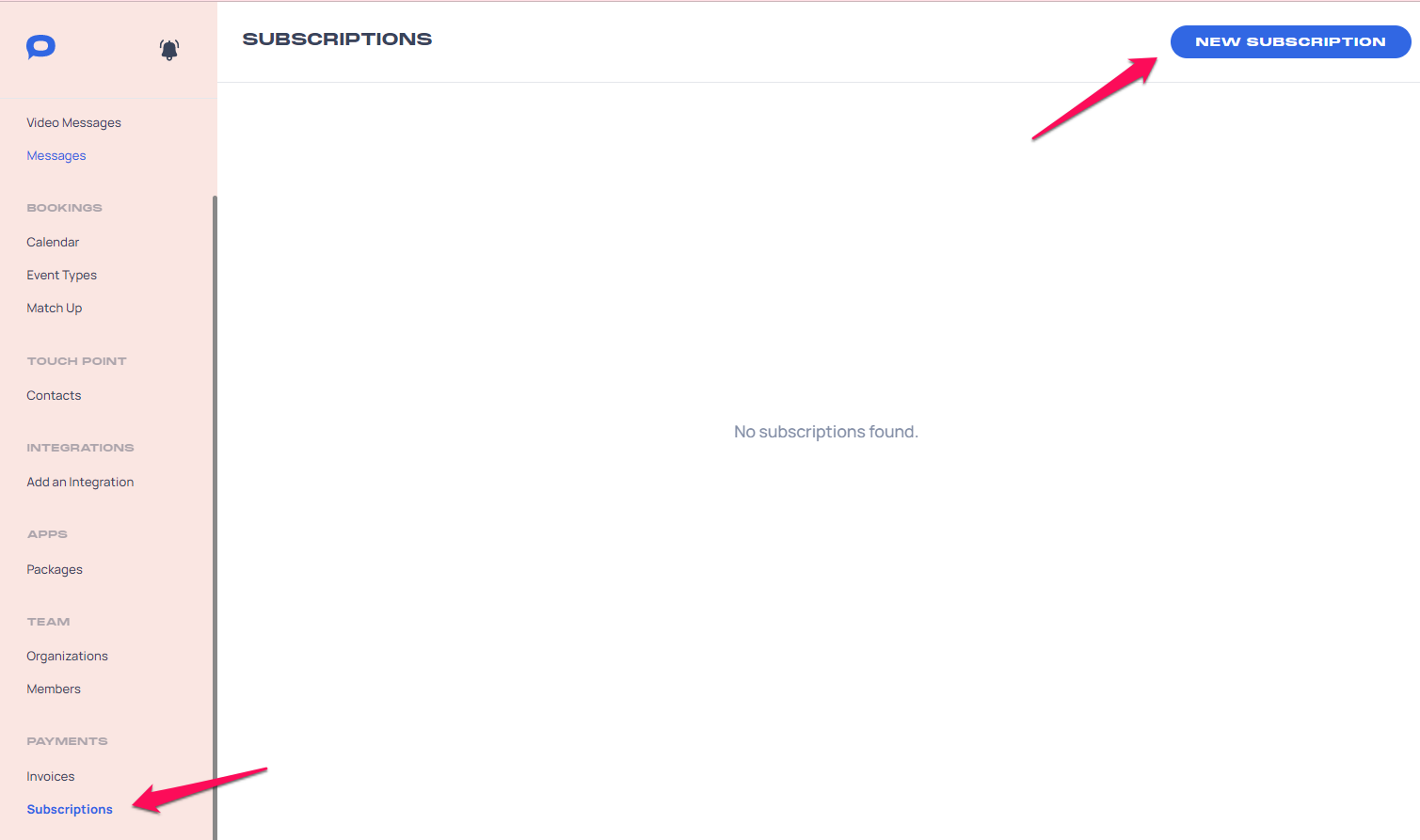
3. Enter the desired contact to receive the subscription.
4. Enter the desired subscription cost.
5. Select whether the subscription is recurring weekly, monthly or yearly.
6. Optionally, enter the booking types for the subscription.
7. Click the blue "Create" button.
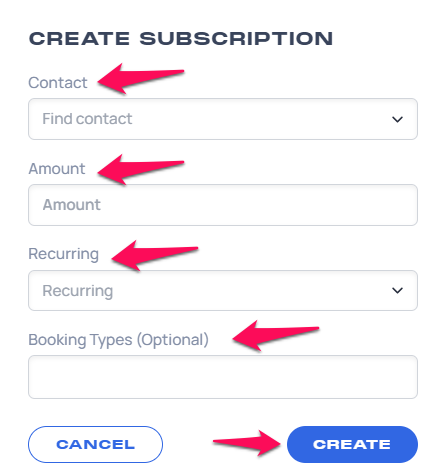
To cancel a subscription, click the gear icon and click Cancel.