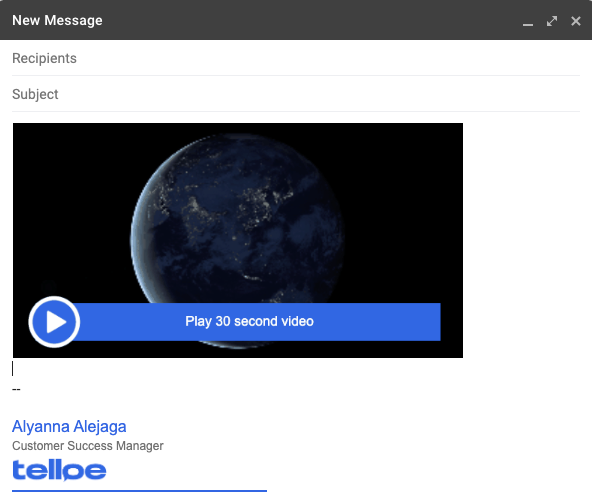You can easily share your video message by getting a link or embedding it in an email.
Below are the steps to easily share your video message:
1. Click on Video Messages under Communication on your side panel.
2. Find and select your video message from your Video Messages list.
3. Hit the Share link and choose either "Copy video link" or "Copy video for email."
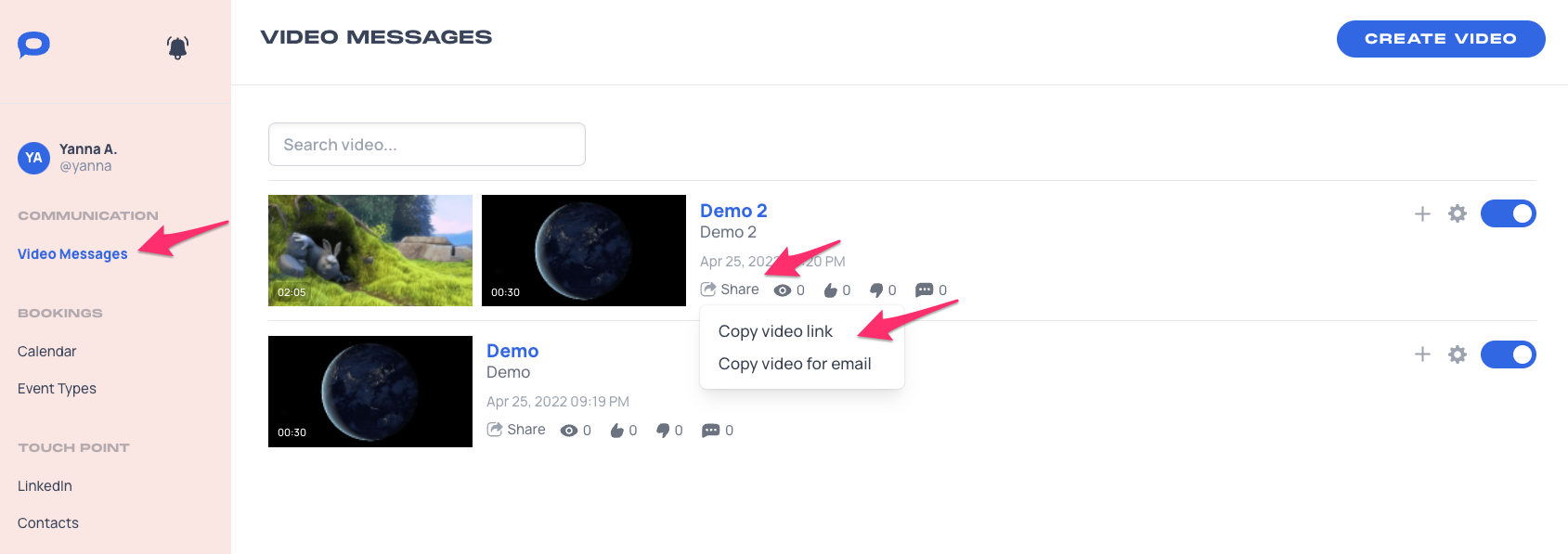
Video Link
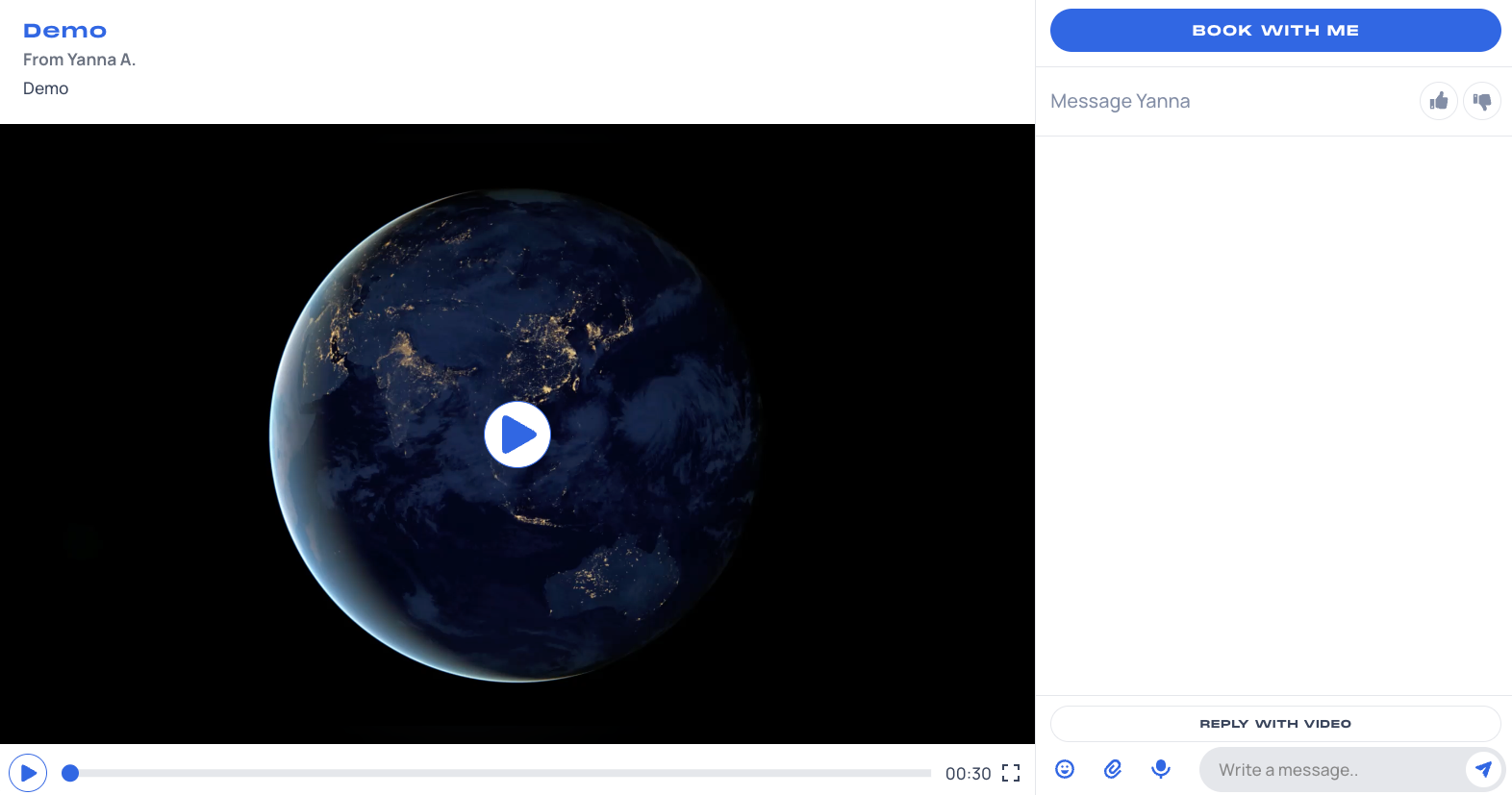
Embed Video on Email