Telloe uses your browser's default settings for both the microphone and camera when recording your video message.
You can definitely update your browser's settings to select your preferred device.
Here are the steps on how you can update the settings in Google Chrome:
- On your computer, open Chrome.
- At the top right, click the "More" icon (3-dots) and then Settings.
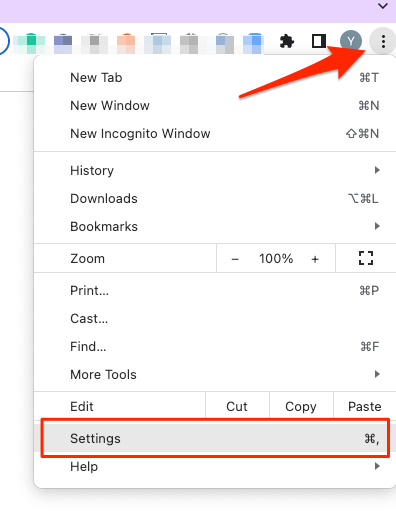
- Click Privacy and security and then Site Settings.
- Go to the Permissions section.
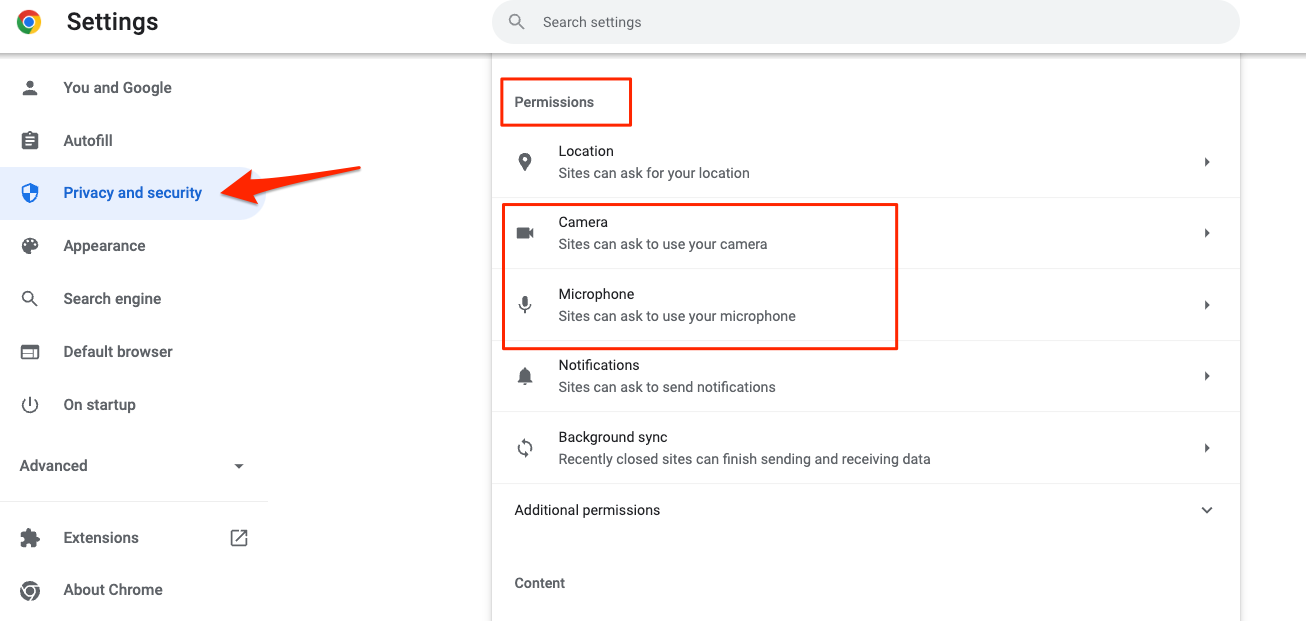
-
Select Camera and choose your preferred Camera from the drop-down menu.
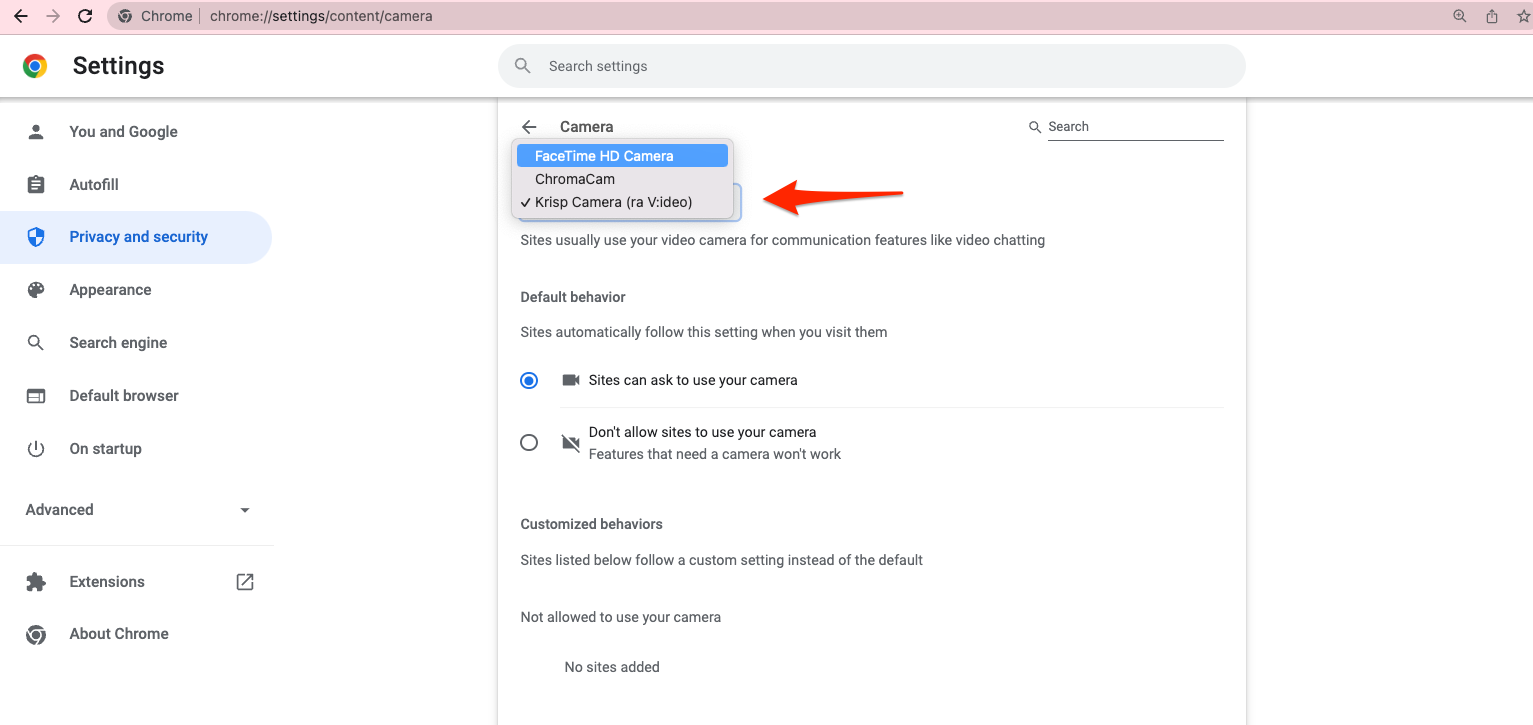
-
Select Microphone and choose your preferred Microphone from the drop-down menu.
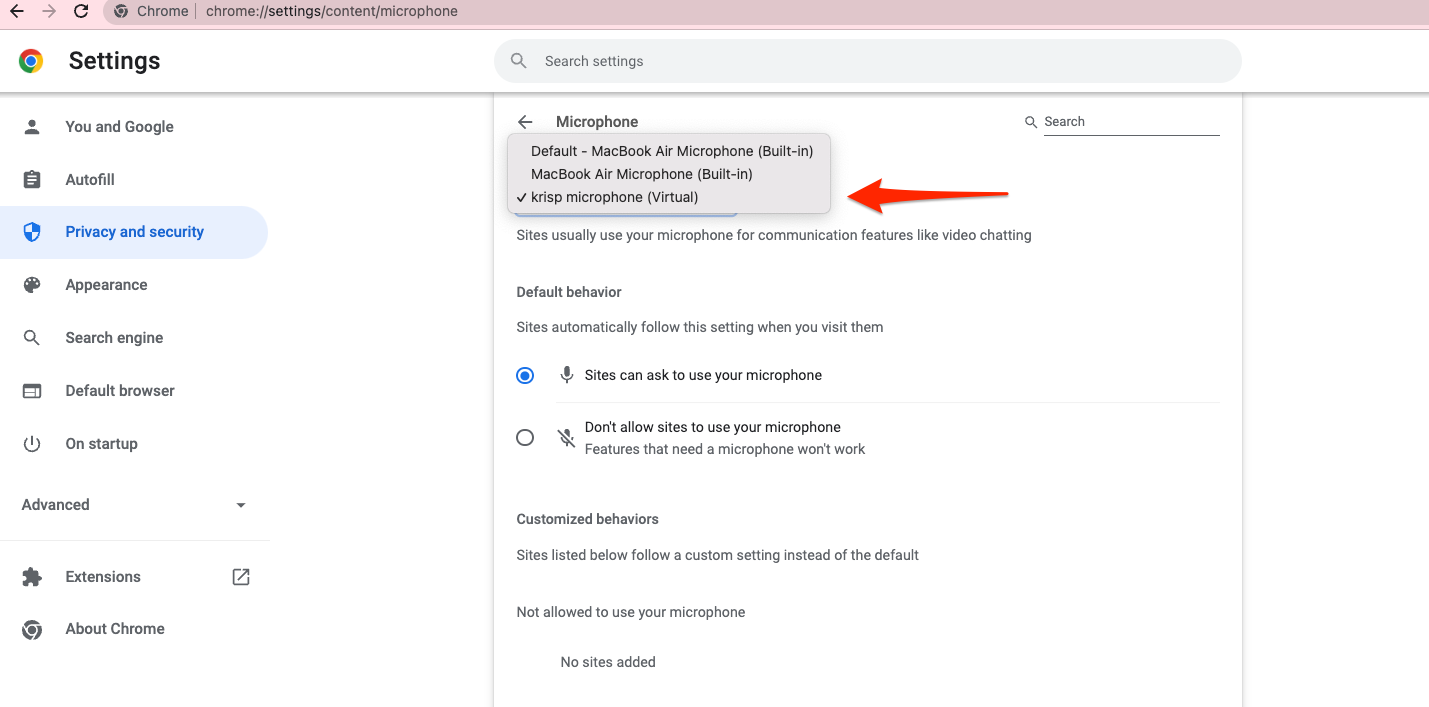
-