The Video Carousel feature in Telloe allows you to record an intro or outro to go along with an existing Video Campaign template.
To use this feature, please follow the steps below:
1. Click Video Campaigns at the side panel in your Telloe Dashboard.
2. Click on Select template to choose from your existing video campaign templates.
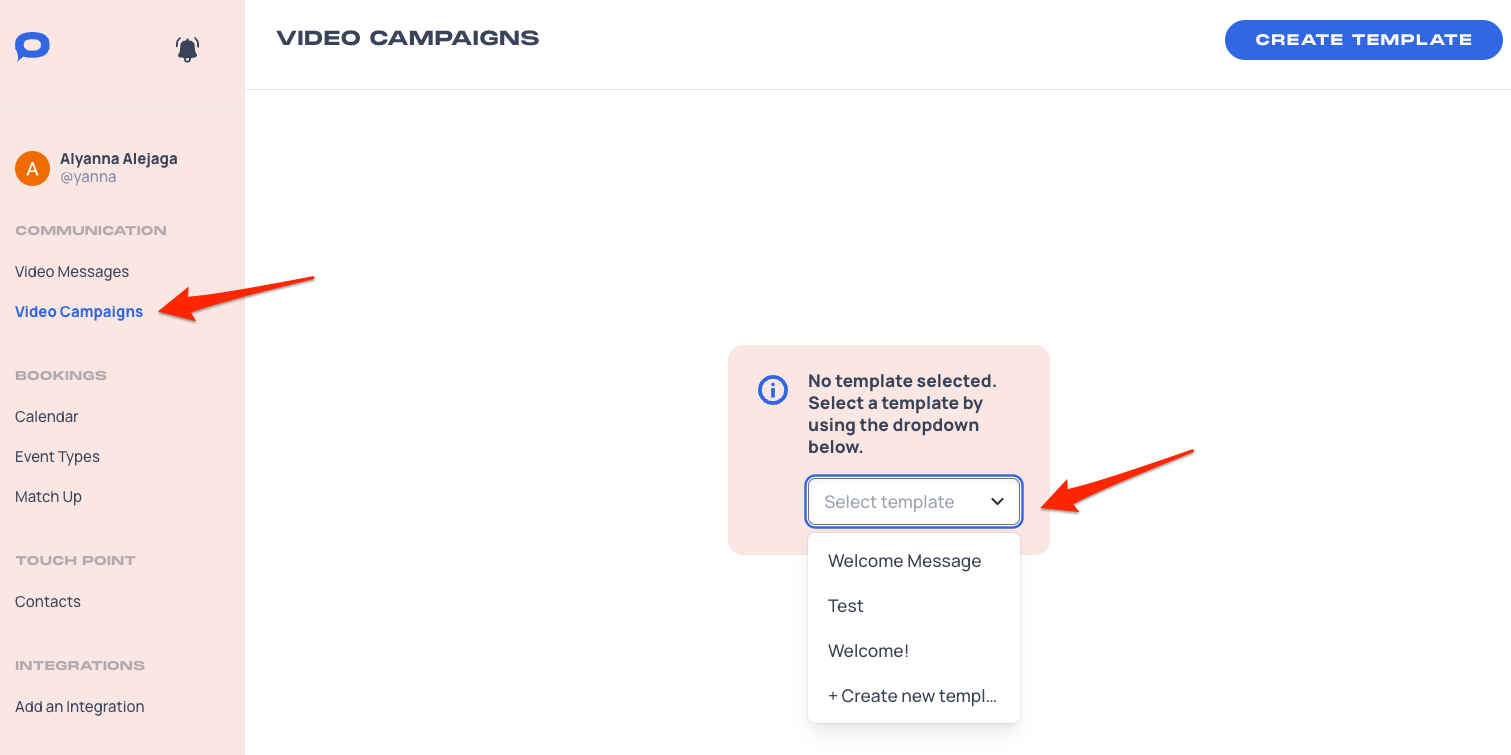
3. A preview of your video campaign template will be shown.
4. Hit the Video Carousel icon to start recording.
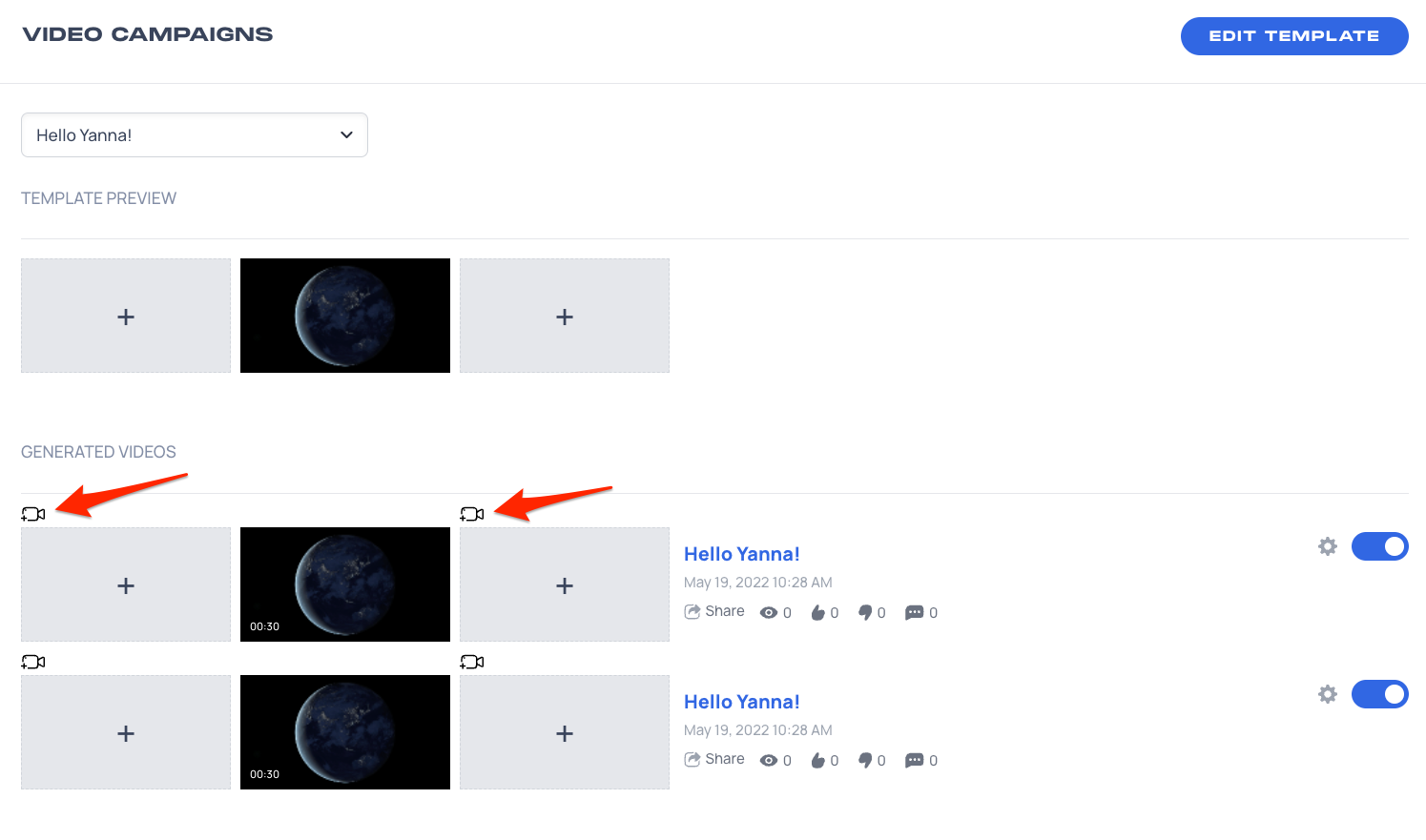
4. A pop-up window will show up, and you can hit the Record button to start recording your video.
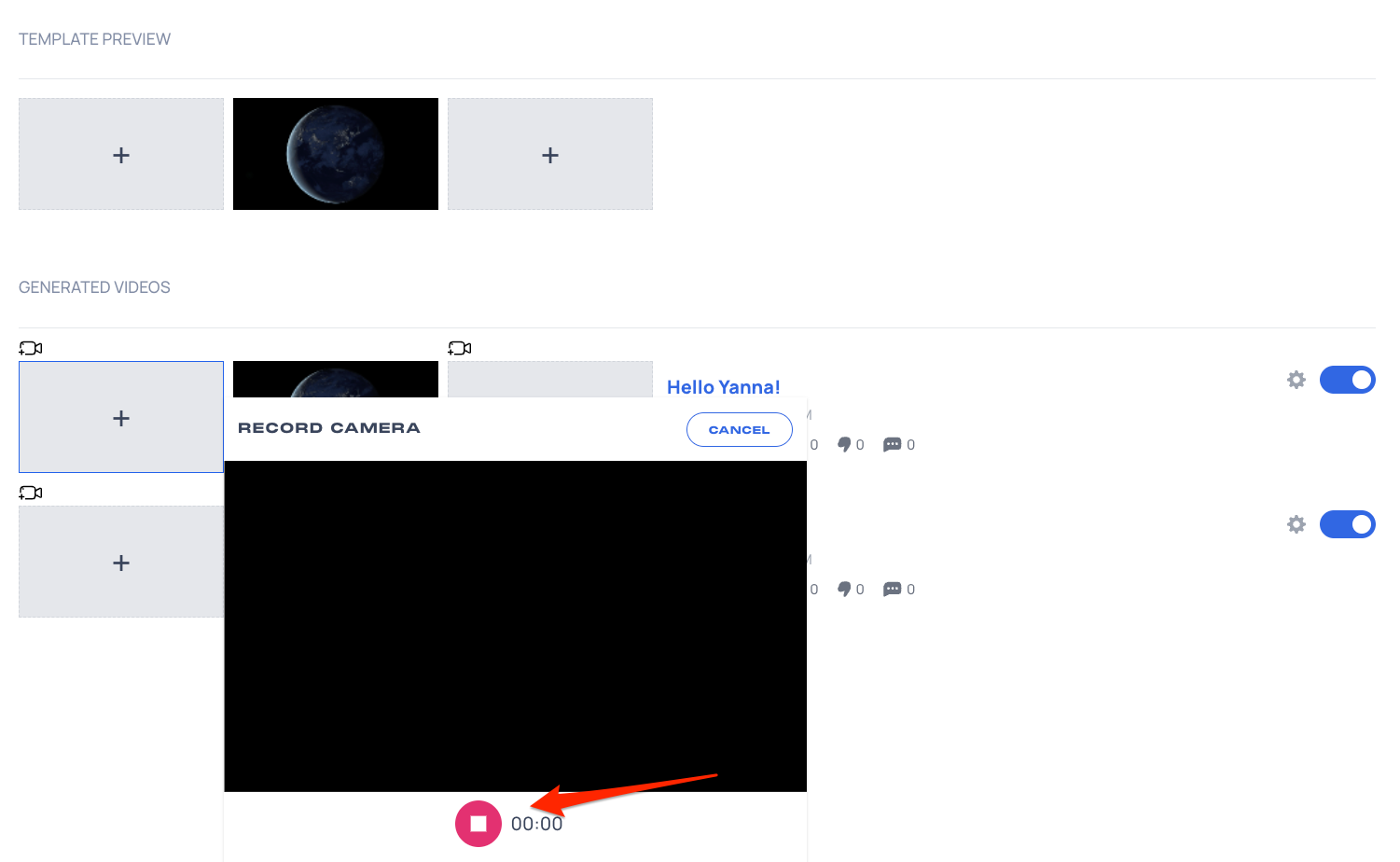
5. After recording your video message, please hit the stop button, leading you to the next contact. You can begin recording a new video message.