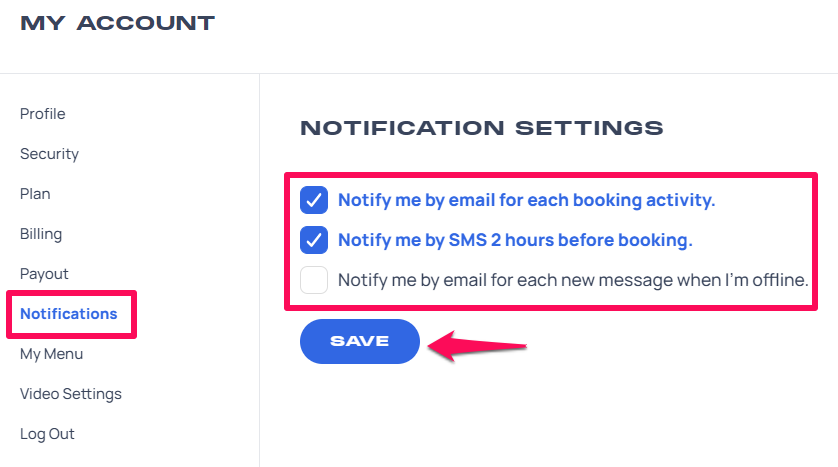To begin, navigate to your Telloe dashboard.
1. Click on your account name - This will take you to your profile settings
1. Click Notifications under "My Account"
2. Enable/Disable email notifications
3. Enable/Disable SMS notifications
4. Enable/Disable offline notifications
5. Press the blue "Save" button to save your notification settings