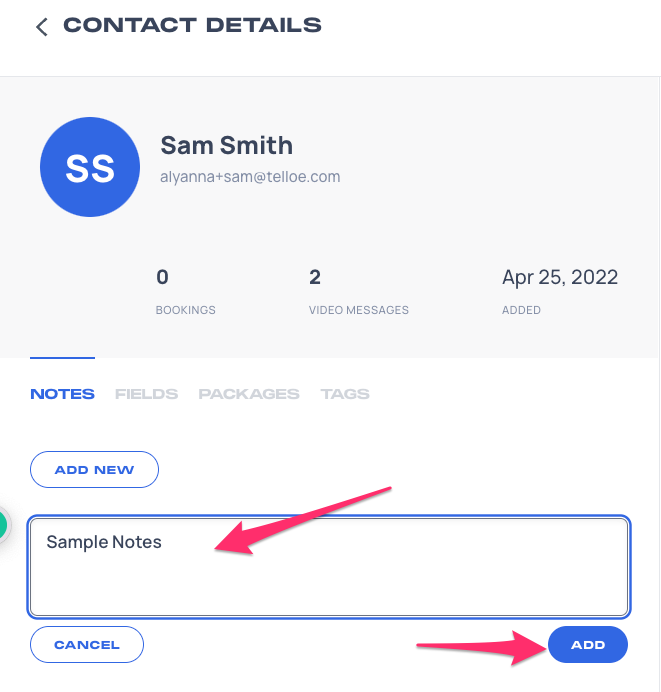You can document additional relevant information to your Contacts in Telloe by adding Notes.
Here is how you can add Notes:
1. Click on Contacts on the side panel.
2. Search and select the Contact's name that you would like to update.
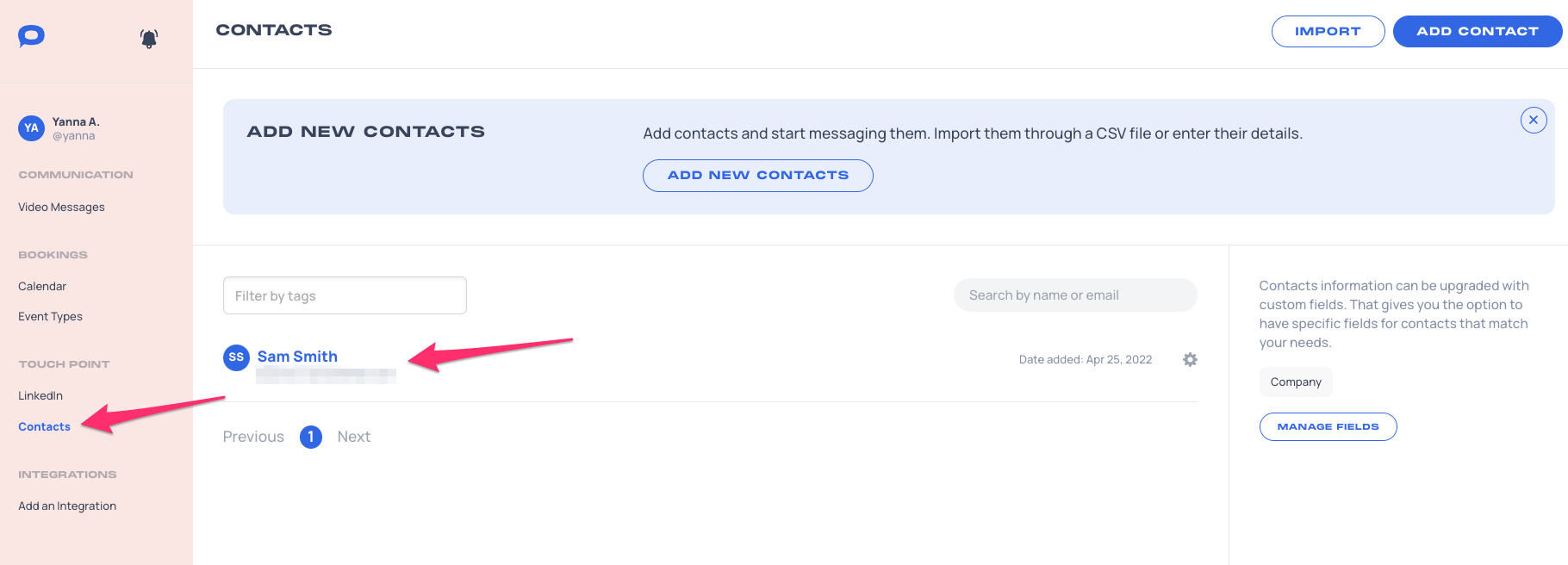
3. Click Add New under the Notes tab.
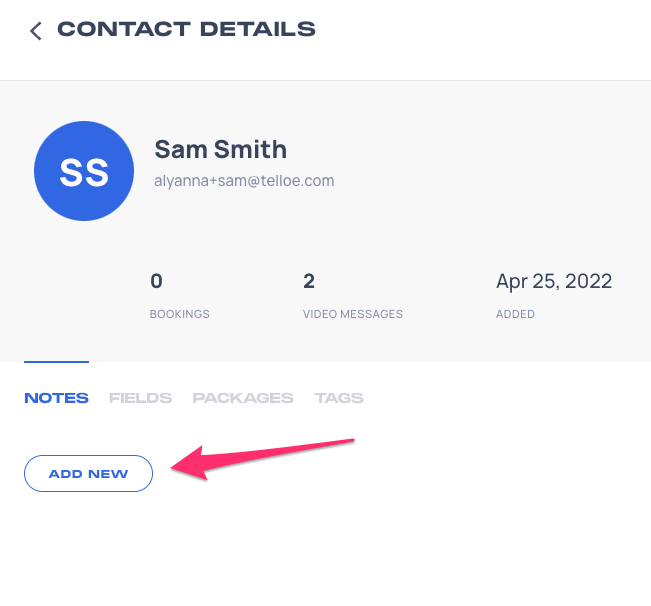
4. Enter your Notes and hit Save to apply changes.