You can add a special event on your website for clients to book easily using the Telloe widget.
Here are the steps to get a script to be able to embed your event widget in your website:
1. Click Event Types in the side panel.
- a. To set an existing event type as your widget event, click the gear icon in the top right of the desired event and then choose Edit.
- b. To create a new event type, click the Add Event Type button in the upper right corner.
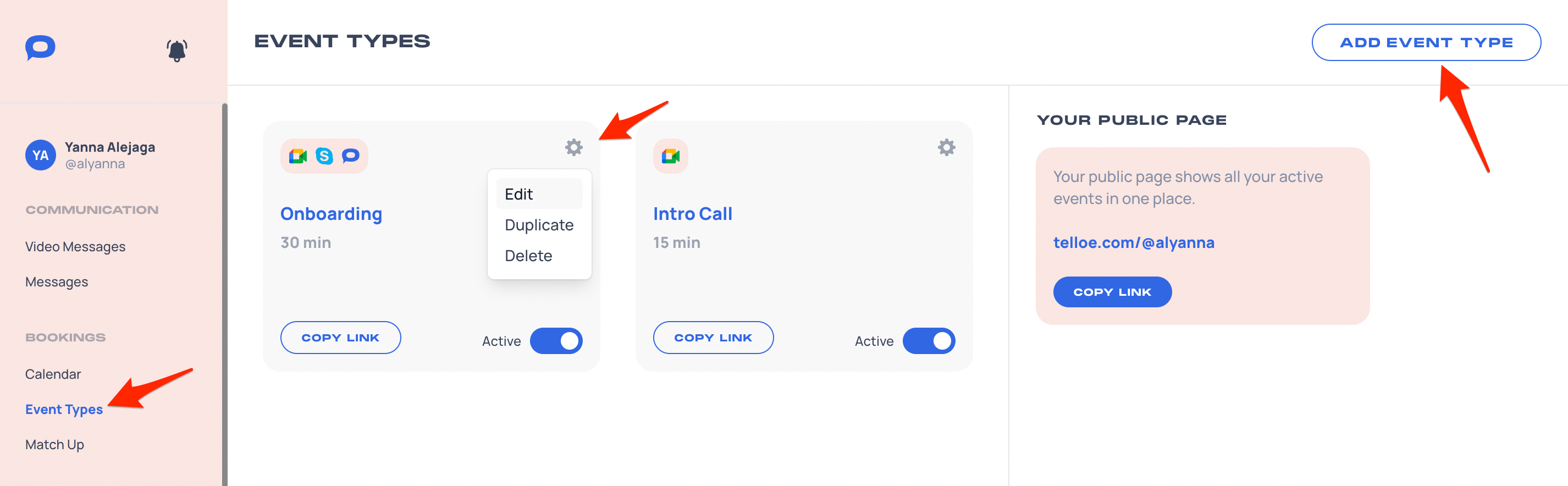
2. Click Advanced.
3. Tick the "Available in widget" box.
4. Press the blue "Save" button to apply changes.
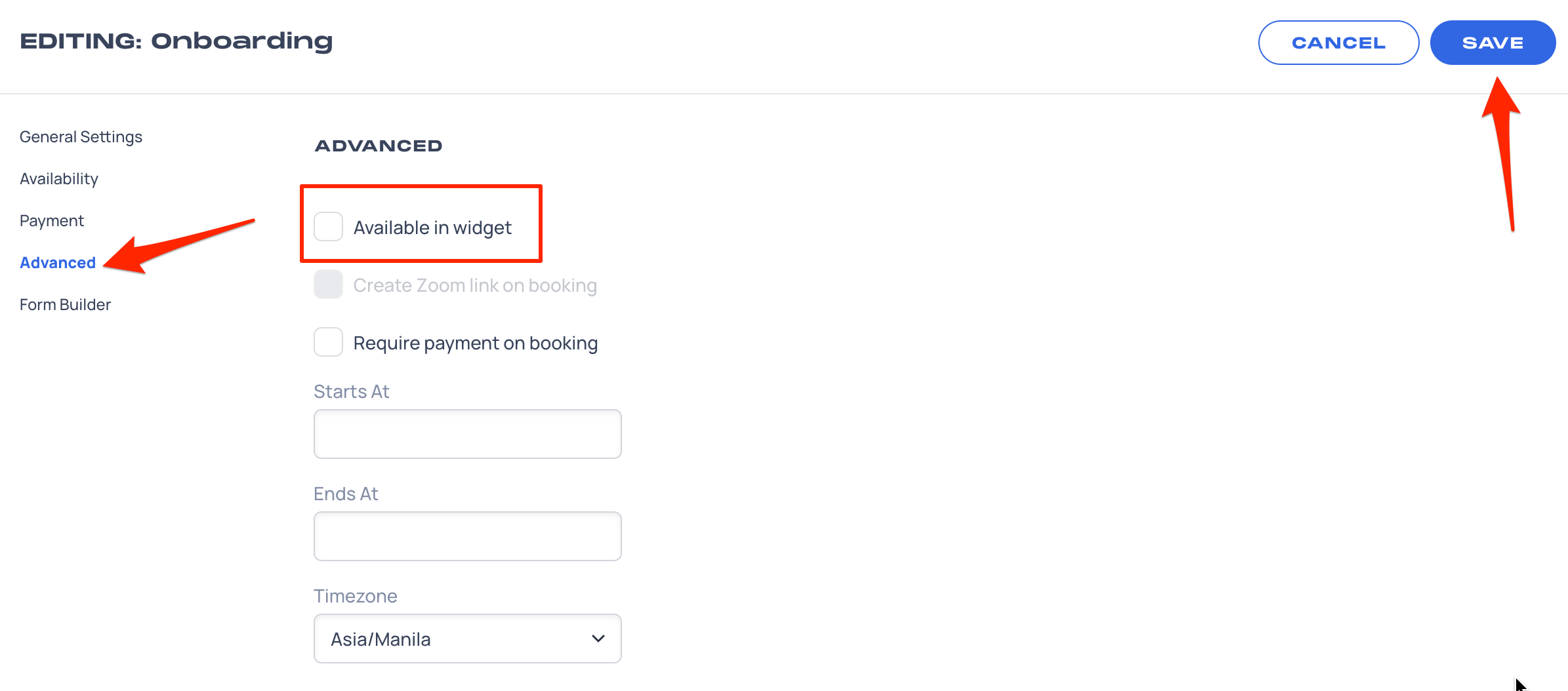
5. In the main Event Types screen, you will see a Widget Event section on the right-hand side.
6. Click the Embed button.
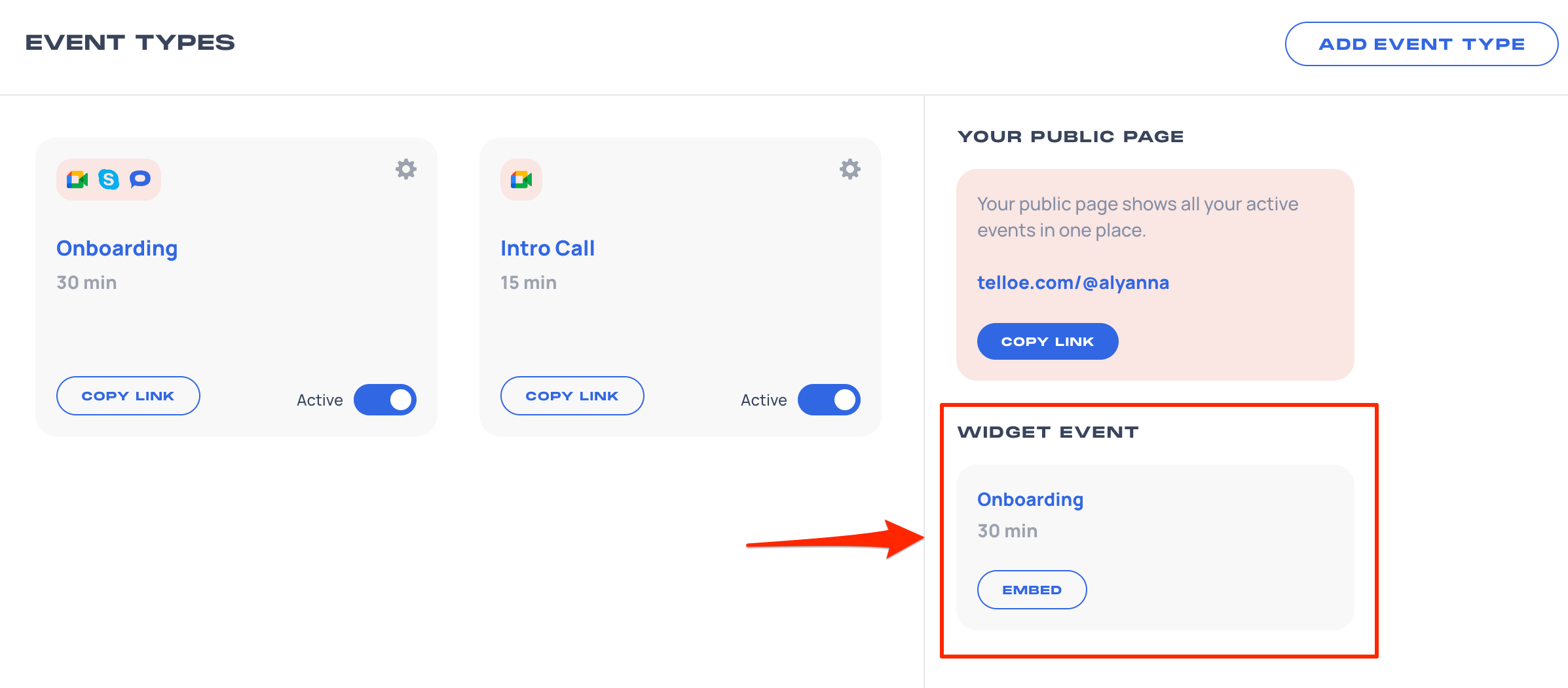
7. This will open a modal. Click Copy Link.
To embed the widget on your site, paste the script into the head section of all pages you wish for the widget to display.