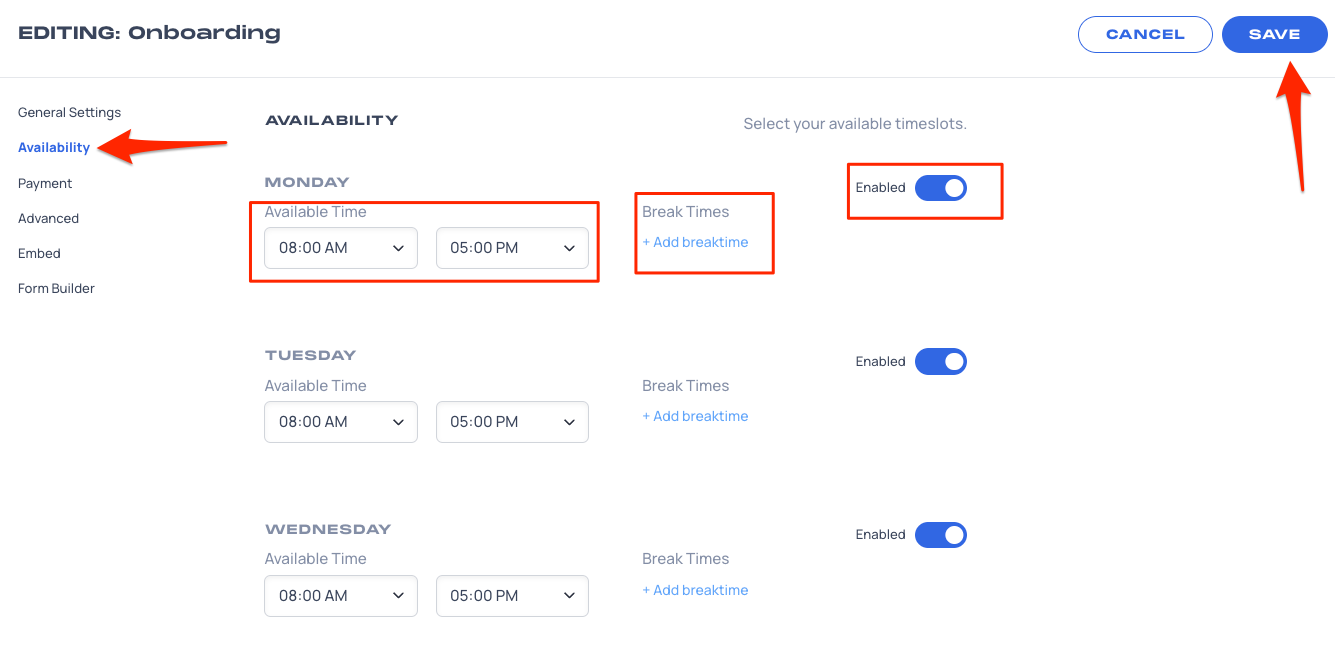You can set your available hours for each event type that you have set up by updating the Availability settings.
To edit your Event Type availabilities, please follow the steps below:
1. Click Event Types in the side panel.
2. To edit an existing event type's availabilities, click the gear icon in the top right of the desired event.
3. Click Edit.
4. To edit your availabilities on a new event type, click Add Event Type.
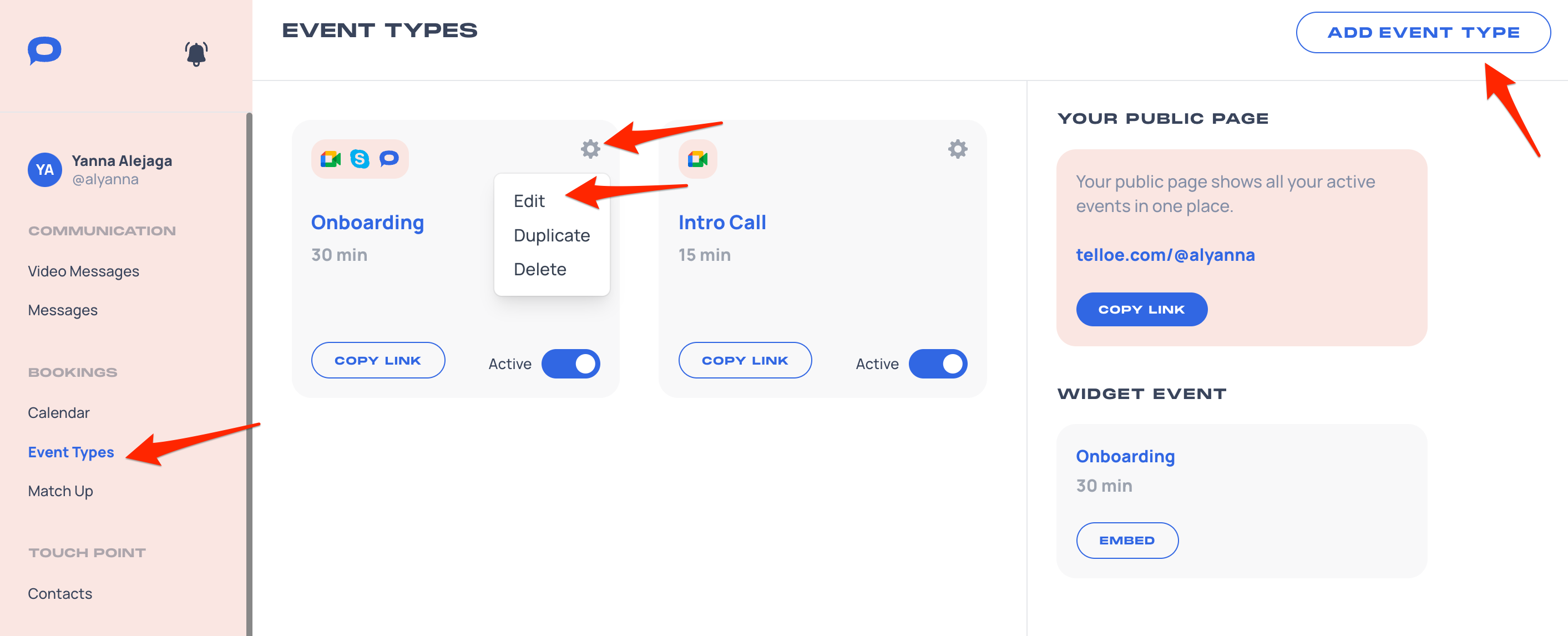
5. Click Availability in the left-hand side menu.
6. Select your time range of available times. You can add your break times by clicking the "+Add breaktime" link.
7. You can toggle the Enabled button on or off to make a day to available or unavailable.
8. Click the blue "Save" button.