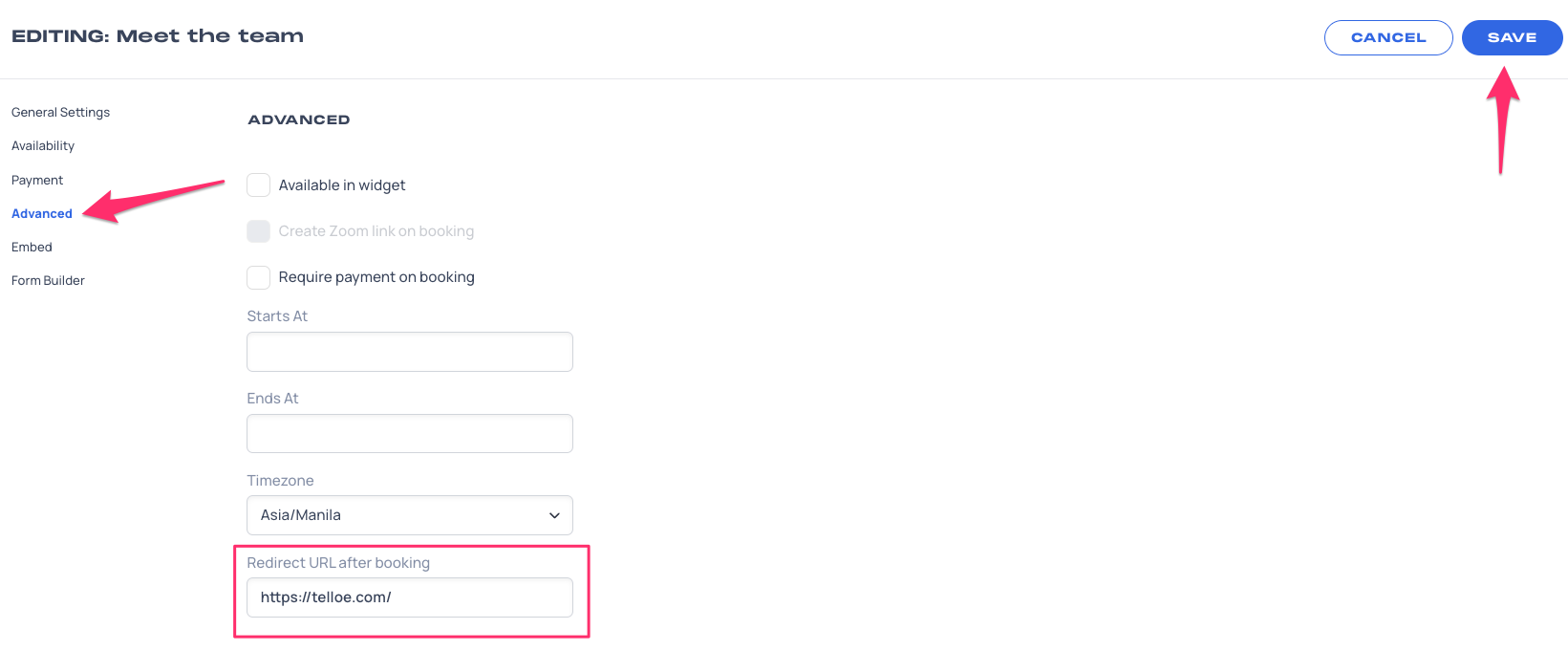You can direct people to your website or to another page after they book an event on your Telloe booking page.
For example, anyone booking an introduction call with you can be redirected to your Blog or to a page explaining your products/services after successfully scheduling the meeting.
To update the link or URL where people are being redirected, please follow these steps:
1. Select Event Types in your side panel.
2. Click the gear icon at the upper right-hand side of the Event Type that you would like to update.
3. Choose Edit.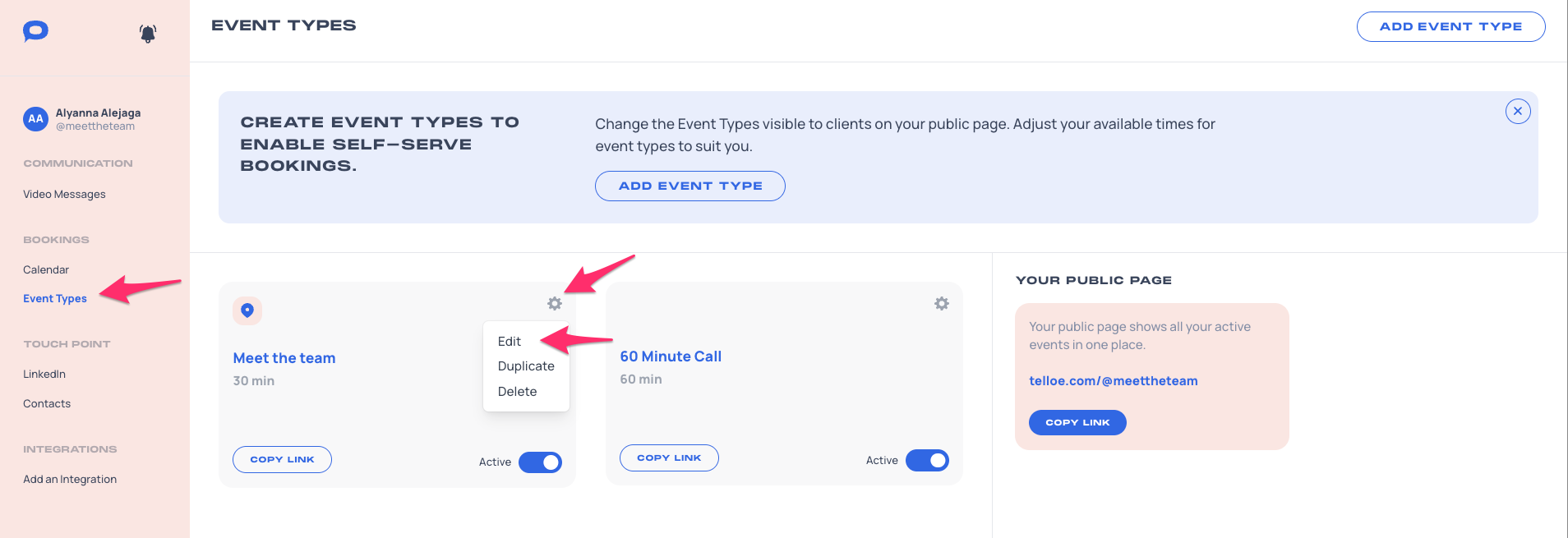
4. Select Advanced at the left-hand side menu.
5. In the Advanced Settings page, insert the URL of the website in the "Redirect URL after booking" field.
6. Hit Save to apply the changes.