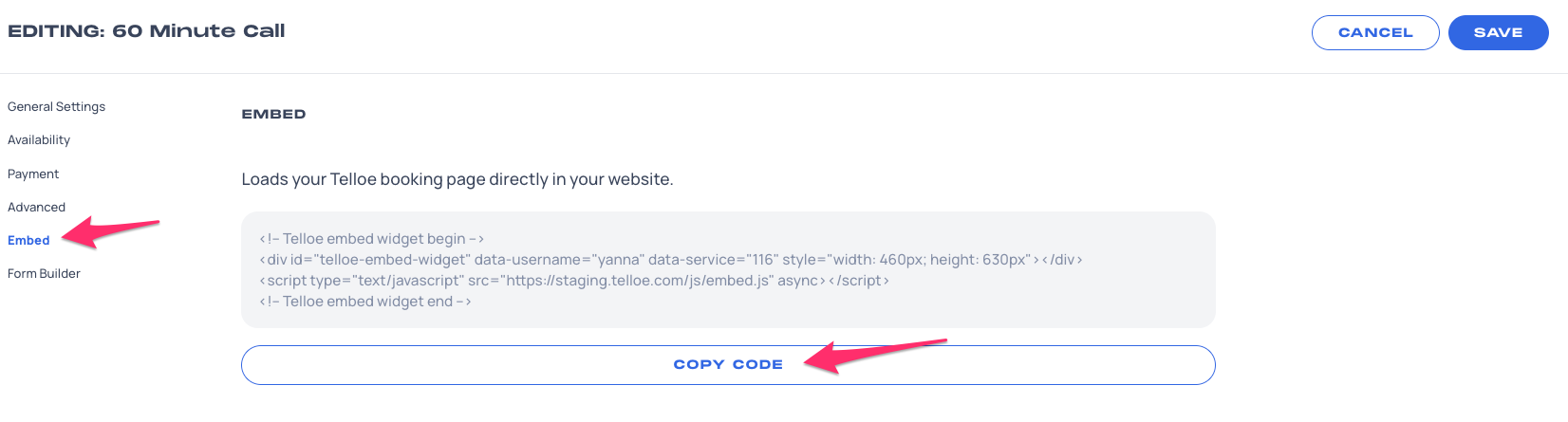One way of sharing your Telloe booking page is embedding it directly to your website.
Here are the steps on how you can embed your Telloe booking page:
1. Click Event Types on the side panel.
2. Click the gear icon on the top right of the desired event.
3. Choose Edit.
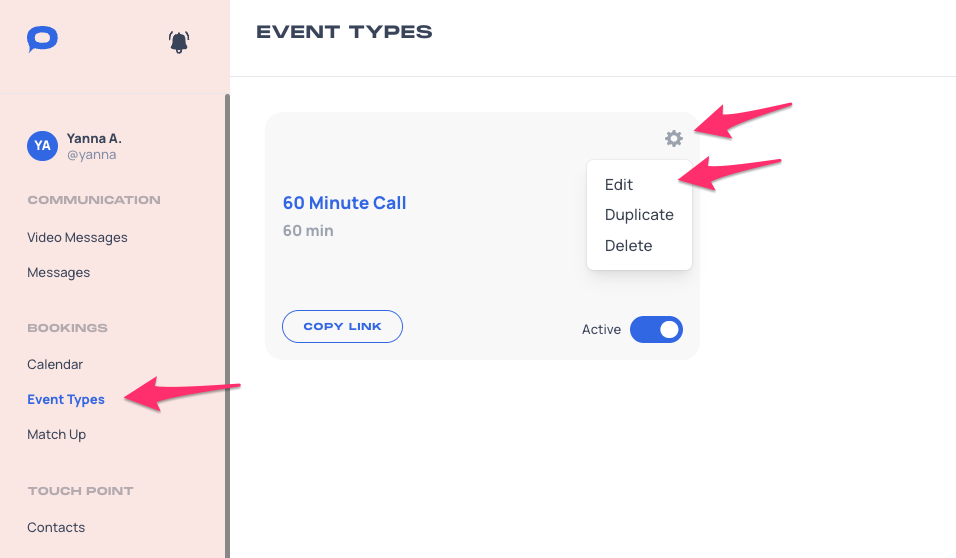
4. Choose Embed at the left-hand side menu.
5. Click the Copy Code button and paste the code to your website's settings.