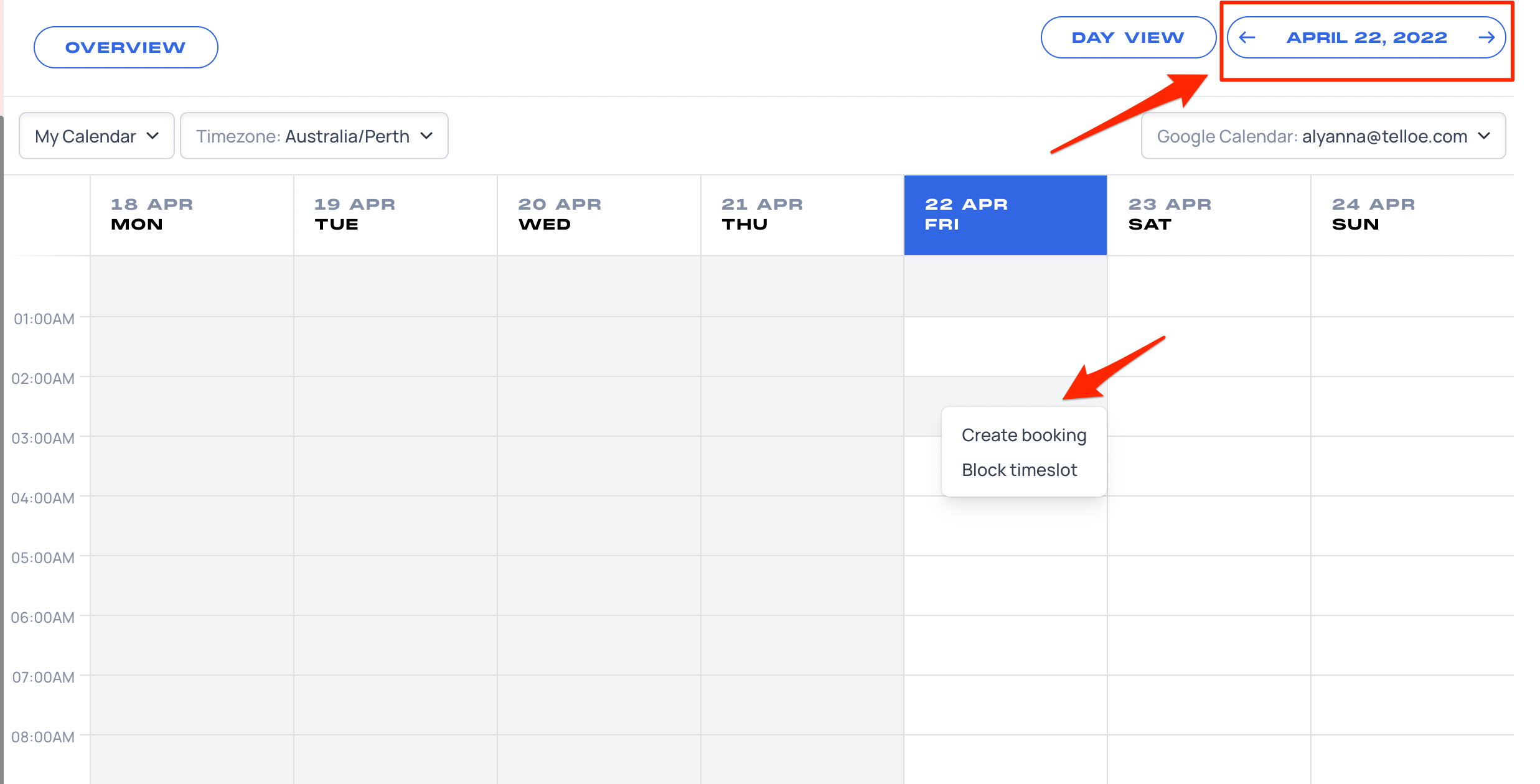Your Tello Calendar shows your booked meetings, meeting details, and your future availabilities.
To access your calendar, please navigate to your Telloe dashboard.
1. Click Calendar on the side panel.
2. If you wish to view specific dates in more detail, click on the date you wish to access. If you don't see your desired date, click on any date - this will be addressed in the next section.
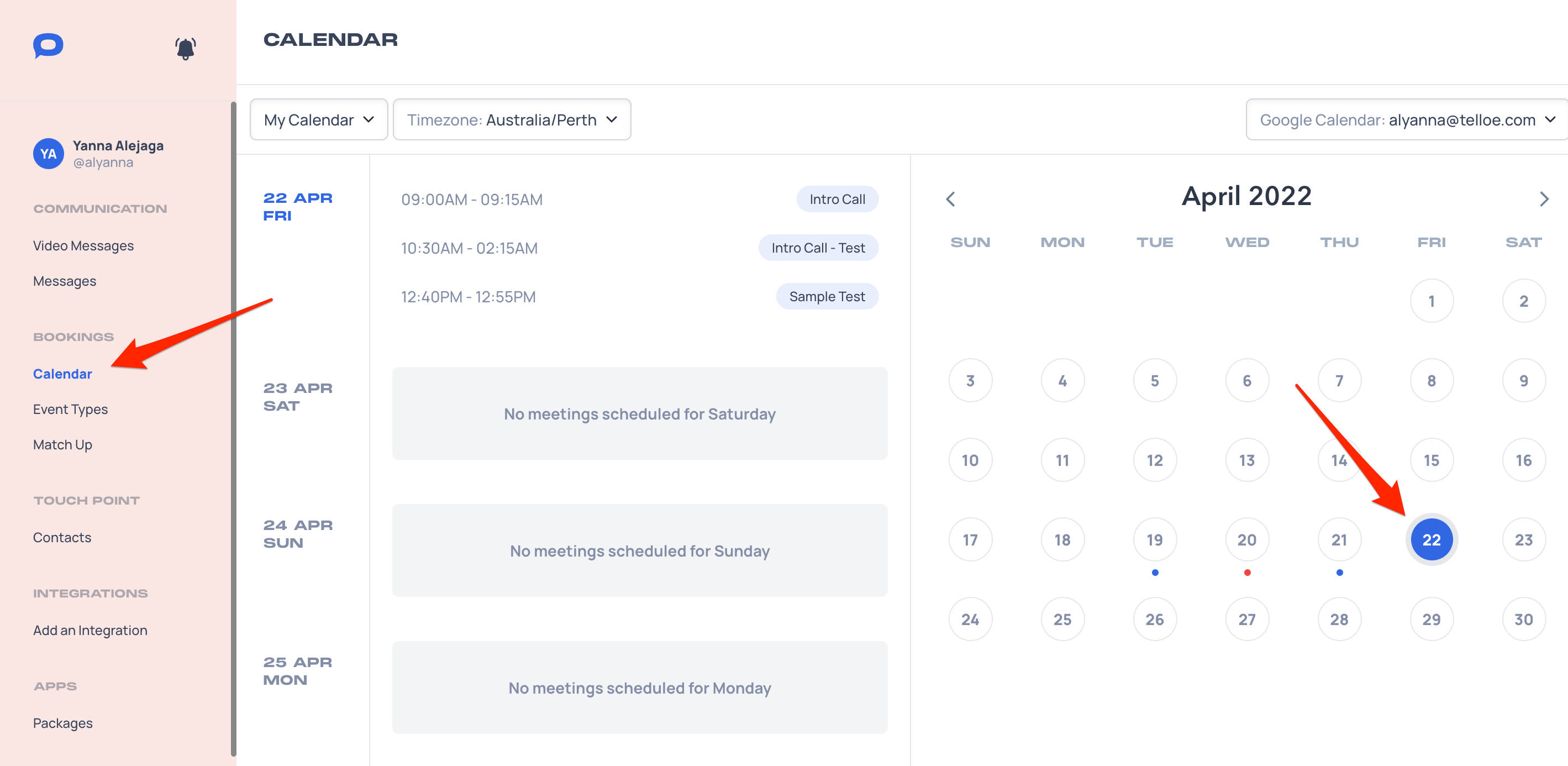
3. Use the arrows to navigate to your desired date.
4. If you wish to make a booking - right-click on any section on the date you wish to create a booking and click "Create booking." Alternatively, if you wish to make yourself unavailable for a particular time slot click "Block timeslot".